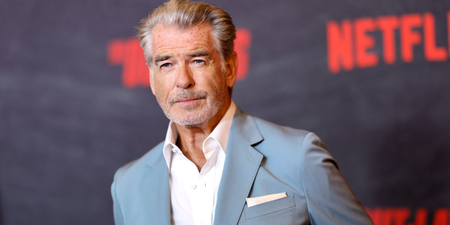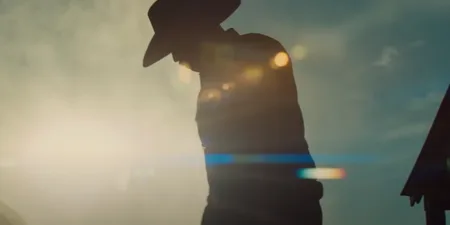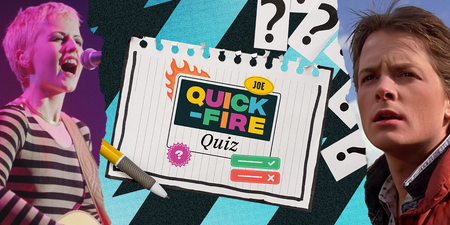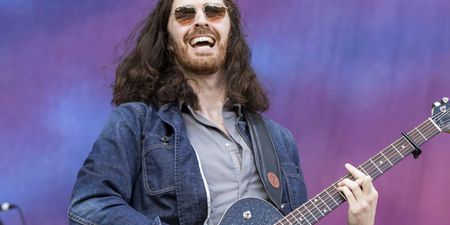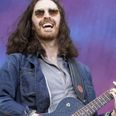How annoying is it when you’re using the YouTube app on your iPhone and you can’t do anything else?
Our ephemeral attention spans demand that we play a YouTube video, message our pals and check the football scores all at the same time.
But as soon as you go to use another app, whatever you’re listening to on YouTube stops dead. It’s pretty irritating.
Like with most things in tech though, there’s a work-around.
Sadly it’s not in the app itself – you have to do it through Safari. But if it lets us keep listening to that album on YouTube or playing our favourite video in the background, we don’t care.
Here goes…
Step 1: Open Safari
Step 2: Go to http://youtube.com/ and select the video you want to play.
Step 3: Once it’s playing, click the home button on your device (and the video will stop playing).
Step 4: Swipe up from the bottom of the screen to bring up the Control Centre
Step 5: Press the ‘Play’ button which is in the media panel and voila!