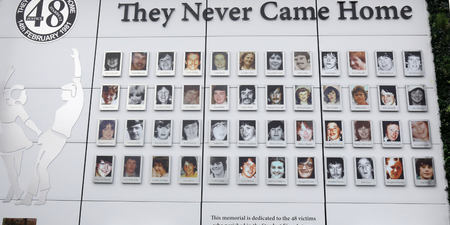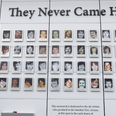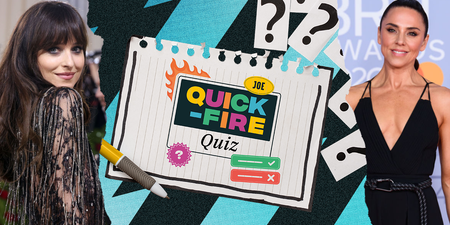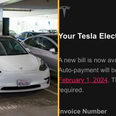Last week, we alerted you to Infindo’s data-packed World Cup 2010 app and now that we’ve all the essential stuff like squad lists, team news and statistics covered, it’s time to bring you news of a World Cup-related app that strays slightly away from the burning issues in South Africa and concentrates on the most important aspect of football-related apps: gaming.
For years, EA Sports FIFA football games suffered in the shadow of Konami’s Pro Evolution Soccer, deemed a more intelligent, realistic and challenging portrayal than its competitor, despite not having as much access to team and player names, kits and stadia due to licensing issues.
In recent times, however, the quality of game play in Pro Evolution Soccer has gradually been in decline, while FIFA has gone in the opposite direction with the result that the latest version, FIFA 10, is now more popular amongst footy-mad gamers.
As this app was developed specifically for the World Cup, a player loses the ability to compete in the various leagues and tournaments that are on offer in the regular FIFA 10 app, but there’s still enough options to keep a user entertained. 105 national teams, including the Republic of Ireland, are represented, so while Trap’s army may not be in South Africa in physical form, there’s every chance that you will witness Robbie Keane lifting the Jules Rimet trophy on your iPhone screen.
Of the modes on offer, the kick-off option is a simple exhibition match, the tournament mode allows you to guide your team of choice through the qualifying system or the World Cup itself, while the ‘Captain Your Country’ mode is similar to the ‘Be A Pro’ mode in the regular game, where a user controls one player only during the course of a match, regardless of whether that player is on the ball or not.
Controls
The graphics are excellent; the game play is fine without any noticeable lag and other factors such as team and player settings and the commentary are all up to scratch. The big issue then, is in the absence a joystick, are the controls on a Smartphone interface adequate enough to allow the user to enjoy the experience without growing frustrated?
The answer is a qualified yes. Players are controlled with an eight direction thumbpad in the left corner of the screen and three buttons in the right corner. In the original FIFA 10 app, players had to double tap or slide-hold buttons to activate moves beyond the simple pass, shoot and tackle, but EA have updated the controls for the World Cup version so that the actual function that pressing the button will activate, e.g, shoot, pass, tackle, will be shown on screen rather than simple a, b or c buttons.
Despite the improvements, if you’re more accustomed to playing a console version of the game, the controls can take quite a while to get used to, so it is advisable to spend some time honing your skills in the training mode before getting to grips with the real thing. The accelerometer can also be utilised to control the players, but that is even more complicated than using the thumbpad and buttons, which isn’t exactly easy in itself.
Although there is local Wi-Fi multiplayer, which means you can play against friends; FIFA lacks a global alternative and suffers in comparison in this regard to Real Soccer 2, where you can play against fellow users worldwide.
Despite that minor mishap, FIFA World Cup is an excellent gaming app and will appeal to all footy fans. The FIFA World Cup app is available to download from the App store for €5.49.
Conor Heneghan
LISTEN: You Must Be Jokin’ with Conor Sketches | Tiger Woods loves Ger Loughnane and cosplaying as Charles LeClerc