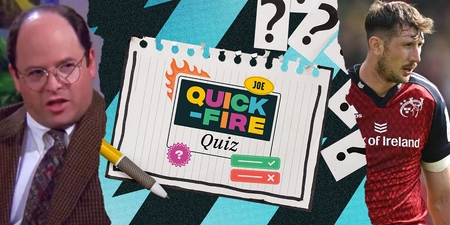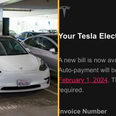A very impressive piece of kit.
2016 may only be in its infancy but there’s plenty of TV highlights that we’re eagerly anticipating. The world’s most popular show will be returning on April 24 as Game of Thrones fans need one question answered, what’s the fate of Jon Snow? The Premier League will also be entering its dramatic final stages but Leicester City’s bid for the title is just a precursor for what’s in store this summer, Martin O’Neill’s Ireland taking on Sweden, Belgium and Italy at Euro 2016.
You’re going to be glued to your TV screens over the coming months so it’s a good thing that Sky have a brand new box that’s launching this week, Sky Q.
JOE got a chance to see what Sky Q is like in action and here’s what you can expect.
1) Fluid viewing.
Have you ever been watching something on TV but frequently found yourself being pulled away from it?
Fluid viewing allows you to pause a show in one room and resume right where you left off on another TV or tablet in your home. Yep, the system instantly recognises the exact frame where you stopped watching from and picks up the action at that exact moment, regardless of the device.

2) Record, record, record…and record some more.
It’s now possible to record four different programmes at the same time while you watch a fifth. Perfect for those busy Saturdays that are full of great TV. Depending on the bundle that you order, there’s also 2 terabytes of memory on the new box so you’re not going to run out of recording space.
Basically, you’ve no excuses for missing out on some great TV.

3) No more arguments.
You’re now able to stream channels around your home and watch your favourite programmes on various devices.
It’s also possible to avail of a second viewing box, the Sky Q Minis, which is absolutely perfect for your bedroom because it’s simple and easy to set up. There’s no need to worry about wires also because all that’s required is a HDMI lead and a power cable.
It seems that arguments over the remote control will be a thing of the past!

4) Swipe and search.
Speaking of the remote control, Sky’s new version is extremely cool because they’ve clearly been influenced by the touch screen technology that exists on your smartphone or tablet.
The middle of the new remote features a touchpad that makes navigating the newly designed menu (more on that later) much more flexible and comfortable.
The handiest feature though is the search button that’s in the top right corner. Click this, type the name of what you want to watch and the list instantly appears on screen. It’s that easy.

5) Looking slick.
As mentioned above, the menu and interface for Sky Q is vastly different and easier to navigate than previous versions. Sky + users will know that when you click on the current menu, the tab bars open up on a horizontal axis at the top of the screen. The new menu though is vertical and everything is categorised by lists and subcategories. Finding shows and using features has never been simpler.
The new setup is also easier on the eye because it takes full advantage of your TV’s HD and UHD capabilities.
So what about the menu? Well, it’s split into three sections. On the left is what you’re currently watching, in the middle is the navigation menu and on the right is a preview of what you’re currently searching for/hovering over.
Another cool improvement is the fact that all shows/movies have a visual reference/thumbnail along with a detailed synopsis.
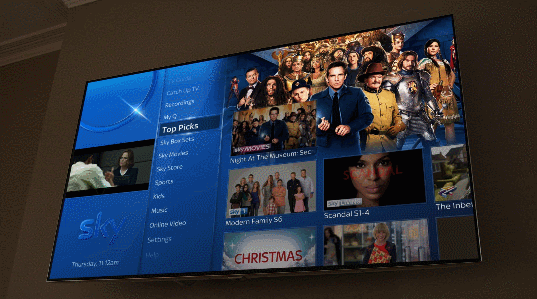
6) Apps.
Have you ever been watching TV with your kids but desperately wanting to know what the score in a match is? Sky Q now has an interactive sidebar for apps that lets you catch up with the latest news and sports as they develop without ever interrupting your big screen experience.
Right now, the amount of apps that you can use is limited but there are plans to incorporate more. How cool would it be to see a live Twitter stream of a game/show while your watching it?
7) Staying social.
Sky Q allows you to browse your Facebook photos, stream music wirelessly from your tablet/iTunes account via Bluetooth – your TV can now be turned into a stereo system- but it also lets you stream online clips from a variety of channels like YouTube, Vevo, GQ, Funny or Die and more.
8) On the go.
It’s possible to sync recordings from your box to your tablet and take them with you. Take a look.
https://www.youtube.com/watch?v=INLUYNPdZTQ
9) Find the remote
If you constantly lose the remote control behind the cushions then this new feature is for you. By simply pressing a button on the set-top Sky Q box, the remote control will omit a small beep which makes finding it much easier.
Sky Q is available on 9 February and will cost €99 to set up. Monthly costs will start from €55 a month and is available for pre-registration now. For more information on the product and packages then take a look here.
LISTEN: You Must Be Jokin’ with Conor Sketches | Tiger Woods loves Ger Loughnane and cosplaying as Charles LeClerc