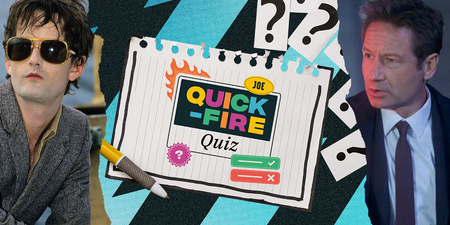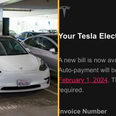JOE was one of a lucky few to be invited to a swanky white room in Dublin’s city centre to get our mitts on the new Surface Pro from Microsoft. After a week of using for work and play, here’s the verdict.
It’s very f*cking cool.
Ok geeks, here we go. Surface Pro is a 64-bit tablet PC, based on the Inter Core i5 Processor, available with 64GB and 128GB Solid State Disks. It weighs just 2 pounds, is 13.5 millimeters deep, and features a WACOM pen device as well as full touch capabilities.
So, with spec like that, you can’t really go wrong. But the PRO is built for people who want touch capabilities, as well as a device that will handle all they’ll need to get them through a working day. So how does the mixture of touch, pen and Windows 8 Pro?

RT vs. PRO
Well for those of us who’ve had a play with the Surface RT, the less expensive and less capable little brother of the PRO, the pros and cons are glaring. In the RT you have a great device, beautiful interface, and a smart piece of kit – but you can’t get in behind the GUI to run the regular Windows applications that are so crucial to any power user. But with the PRO iteration of Windows swanky hybrid device, you can get back to the familiar Windows interface and tinker with all that needs tinkering.
Learning Curve
JOE found this to be the steepest of the learning curves with the Surface Pro. At first you’re wowed by the Tile interface, which looks and acts slick as WD40. But with the developer community only starting to embrace the Windows App store, JOE quickly started to miss the applications that have become part of our everyday lives. Then it hits you. The GUI is sexy, but you’ve also got a whopper Windows 8 system sitting behind the tiles here, and with one touch, you can be back to the familiar desktop/explorer interface, and install whatever the hell you want.
This is what makes the Surface Pro such a great device. Take everything you could want to do on a tablet – Netflix, Web, Twitter, Facebook, Chat, Email, Exchange, Cloud Storage, Touch, Photos, Video, Games, Music and Apps – and add to that everything a full blown Windows 8 laptop can do, and you’ve got the Surface Pro.
We won’t lie. JOE was skeptical. Every tech company claims to have a killer device when they release it, but Microsoft might have finally bridged that gap between the Tablet and the Latop.
Hardware
It’s fast. Fast enough to do anything we tried, from playing games and checking email, to running powerful audio editing software and Office applications.
In terms of the casing, it’s made with what Microsoft call VaporMg. It’s harder than this, stronger than that, lighter than the other – but techno speak aside, it lends itself to a very sleek and sexy. All the edges are cut at 22 degrees, which Microsoft claim ‘draws the user in’ to the display. Yea, I guess. Though mostly it makes it look different. Good different. Not, like, “the pineapple headed bloke from Backstreet Boys” different.

There’s also a slick and sleek kickstand built into the back of the device, so it sits at a perfect angle to the user while viewing media or using it as a workstation.
The only issue I’ve had with the casing so far is that it doesn’t like standard extras. There’s a hdmi port on the Surface Pro that we’re not technically supposed to call a hdmi port, and Microsoft have provided an adapter that is angled at the magic 22 degrees from the casing, will kick out VGA or standard HDMI. Cool design feature, but a bit of a pain that you can’t rock into any old meeting and jack into their display if you’ve forgotten your adapter!

There’s a micro SD slot which is handy for extending your storage. At first I was a little put off by the solitary USB slot. Now, no other tablet is offering a USB slot, but when you have one, you kind of want more! However, it IS a USB 3.0 slot (delivering over 120mb/s transfer when I tried it out), and there’s a USB charging port on the devices’ charger – so you can juice up your phone while you work, without taking up your USB 3.0 slot.
Then there’s the Pen. If you’ve used WACOM devices before, you’ll love it. If you haven’t, you’ll wonder why you need it. Effectively, the pen acts as a pointing device, but it’s pressure sensitive, so you can draw paint and note on most documents, as well as use design software to ACTUALLY design things, rather than f*ck around on paint for 5 hours drawing, well, we all know what we draw when we’re bored on paint. The pen is great, it’s neat, it’s designed like a standard clicky BIC (right down to the clickable top that doesn’t do anything other than make you feel important during meetings).

There’s also a detachable keyboard available. In fact, there’s two. If you want to use the Surface Pro as an all purpose device? Yea, they’re not so optional. The WACOM pen means the PRO will understand and convert handwriting for you, and there’s an on screen full QWERTY keyboard? But any power user is going to want/need the detachable keyboard to make full use of all the power at your finger tips.
The two keyboard options are the TOUCH and the TYPE. The TOUCH comes in lots of colours, and is, funnily enough, a touch only device. There’s no haptic feedback – i.e. the keys don’t click – so it’s not for everyone. I personally am a keyboard basher, and I like to feel the give in the keys, and the noise of the keystrokes to know what the hell I’ve been typing, so the TOUCH keyboard never even came into consideration. I chose the TYPE keyboard, which comes in any colour as long as it’s black, and is much more my cup of tea. It clicks, it ‘gives’, and it makes the Surface Pro a lot more than just a Windows Tablet.
Interface
The Tile system looks GREAT. Like, really really great. If you’ve used a Windows phone, you’ll take to it like the proverbial duck. While it takes a little time to figure out the touch equivalent of a “right click”, all of the swipe and extended menu gestures come really naturally, and Windows 8 Pro truly is a joy to use.
I’ll admit, there was a couple of hours early on where I got a little frustrated with the app store, or more to the point, the content of the app store. A lot of the apps you would want (Facebook/Twitter etc.) look great and work just fine, but sometimes the stylised nature of the Windows GUI can make it all seem a little distant. And when you get to a stage where there ISN’T an app for that (yet), you do get a little bit put off. But once you get it into your head that there’s a full blown desktop environment running on the Surface PRO, all that goes out the Windows. (Sorry. 1 pun per article.)

In fact, it’s hard to know what runs what. Does the Tile GUI sit on top of the desktop environment, or is the desktop simply an app running within the Tile environment. I can guess, but I don’t really care. Switching between the two is seemless, tabbing in and out of applications is simple, and everything just works. It’s been a while since that’s been a description of a device running an Microsoft OS? But trust me, everything just works.
In terms of security, Microsoft have really upped their game. Gone are the days of downloading antivirus software and malware checkers. The out of the box security software runs quietly behind the OS and keeps everything in check, while Microsoft BitLocker encrypts your hard drive’s data, helping keep your stuff safe.
I won’t bore you with what’s on board (if you want movies, music or the 2013 version of paint, the Surface Pro has it all), but what I will say is that I’ve tried a lot of applications from previous versions of windows, some more complicated and power hungry than others (Adobe Audition etc.), and it’s handled everything without blinking. I’m really, truly impressed.

Conclusion?
All in all, the Surface Pro is the first spec’d tablet form factor that is a viable replacement for a laptop. It’s quick, smart, laptoppy enough to be a laptop and tablety enough to be a tablet. It’s replaced my Macbook – and it’s kind of nice getting the kind of “ooooh what’s that!” looks from fellow geeks that I used to get when I pulled the Apple branding out of my laptop bag.
Specs
Operating System
Runs current Windows 7 desktop applications and integrates with your existing enterprise management infrastructure. Uses the programs and the apps available in the Windows Store.
Exterior
10.81 x 6.81 x 0.53”
Less than 2 lbs.
VaporMg casing
Dark Titanium color
Volume and power buttons
Storage
64 GB; 128 GB
Display
10.6″ ClearType Full HD Display
1920×1080 pixels
16:9 (widescreen)
10-point multitouch
Pen Input
Pen input and pen (included with purchase)
CPU
3rd Generation Intel Core i5 Processor with Intel HD Graphics 4000
4 GB of RAM — dual channel memory
Wireless
Wi-Fi (802.11a/b/g/n)
Bluetooth 4.0 low-energy technology
Battery
42 W-h
Cameras and A/V
Two 720p HD LifeCams, front- and rear-facing with TrueColor Technology
Microphone, Stereo speakers
Ports
Full-size USB 3.0
microSDXC card slot
Headset jack
Mini DisplayPort
Cover port
Sensors
Ambient light sensor
Accelerometer
Gyroscope
Compass
Power Supply
48W power supply (including 5W USB for accessory charging)
Warranty
One-year limited hardware warranty
Apps (included)
Windows Mail and Messaging; SkyDrive; Internet
Availability and Pricing
Starting at €879 (ERP), Surface Pro will be available from May 30th online at http://www.surface.com and at Microsoft Stores and select retail locations worldwide.
|
Surface Pro |
Estimated Retail Price |
|
64GB + Surface pen |
€879 |
|
128GB + Surface pen |
€979 |
LISTEN: You Must Be Jokin’ with Conor Sketches | Tiger Woods loves Ger Loughnane and cosplaying as Charles LeClerc