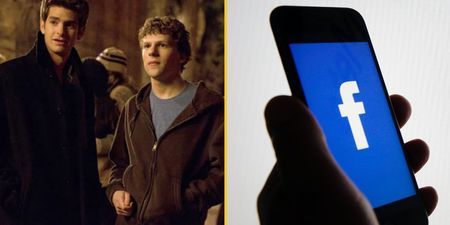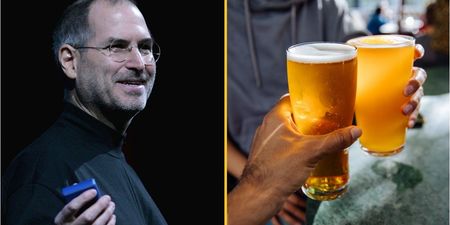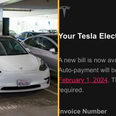Fancy venturing into your past?
Facebook knows an awful lot more about us than we’re comfortable with, but at least there’s a way to peer inside your entire history on the good ship Zuckerberg.
What we’re about to do is take you through the process that will allow you to see the photos you’ve updated, the ‘friends’ you poked as a flirting mechanism back in 2008, and the people you’ve long since forgotten you were ever connected with.
Yes, you can see everyone you’ve ever unfriended in one handy, yet terror-filled, list. Thanks to the folks at Independent.co.uk for wrecking our Thursday.
1. Go to Settings
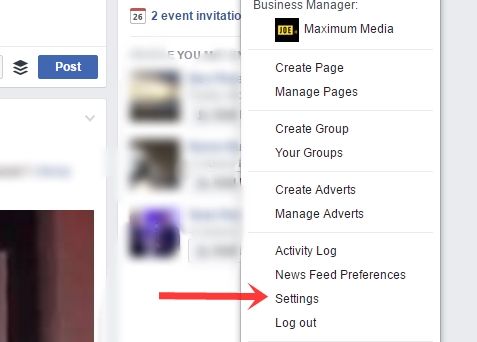
2. Click on ‘Download a copy of your Facebook data.’

3. At this point, you’ll get a notice telling you that a copy of your data will be sent to your email account when it’s ready. A few minutes later, you will get this email.
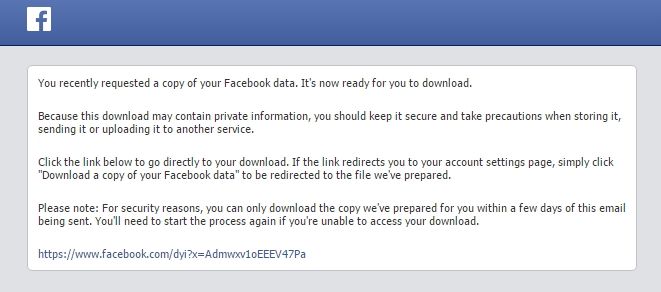
4. You will then be able to download the data.
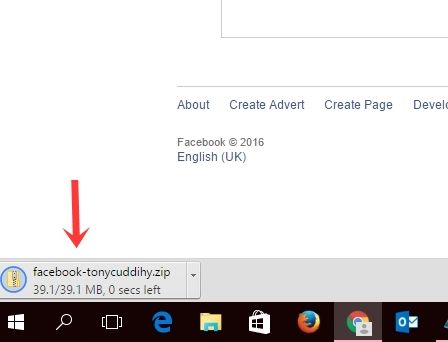
5. Once you open this, you’ll see this list of links. Prepare for hell to be unleashed in the form of status updates from 2007.
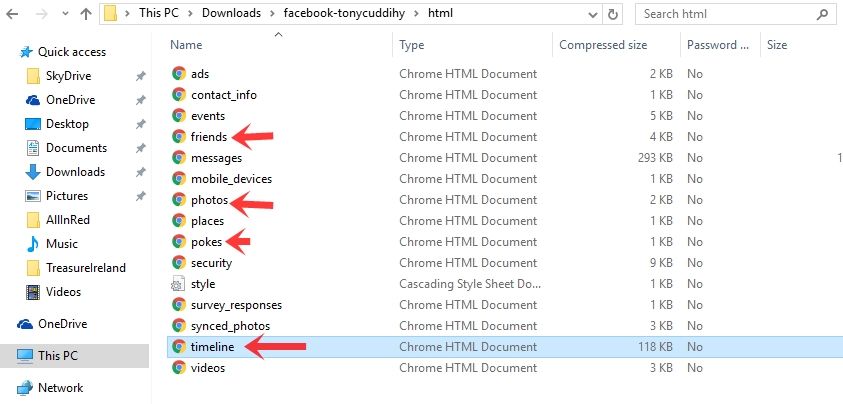
6. Click on any of the links above and you’ll be able to see everything you’ve said or done or photographed on Facebook over the last decade and more. It’s terrifying and so much fun, particularly the following list of ‘Removed Friends’ (which I’ve blurred out except for a single name)
*Apologies to Ross O’Carroll Kelly. It was me, not you.
**It was you.
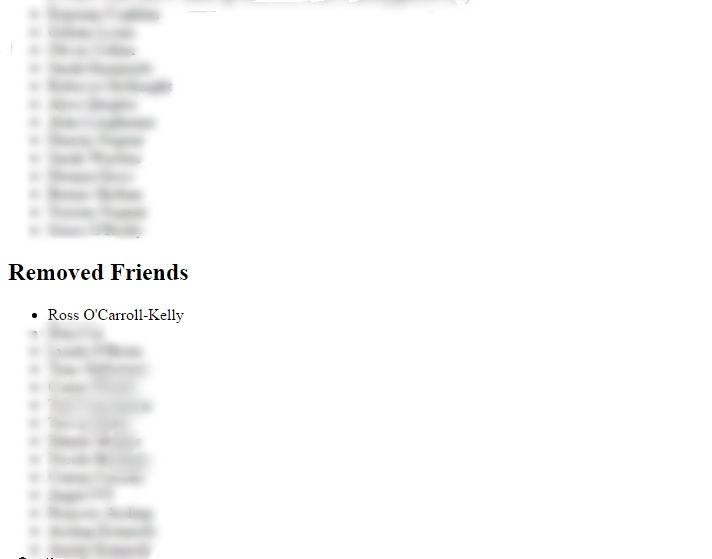
LISTEN: You Must Be Jokin’ with Conor Sketches | Tiger Woods loves Ger Loughnane and cosplaying as Charles LeClerc