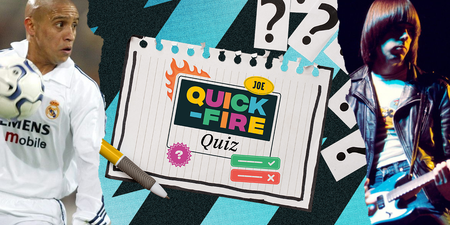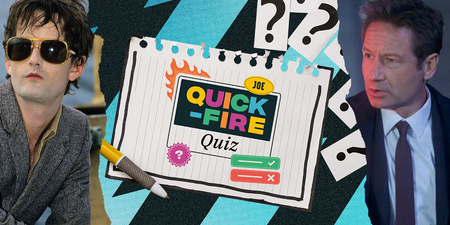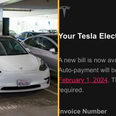A handy little trick…
At this stage, if you’re a regular user of Instagram, you’ll know all about the Stories feature which is available on the app.
As a default setting, users can only upload photos and videos to their Instagram Story that have been captured in the last 24 hours.
It’s quite simple to do this.
- Open Instagram and tap on the Camera in the upper left or swipe to the right.
- Swipe up from the bottom to see your photos and videos from the last 24 hours. It will look something like this…
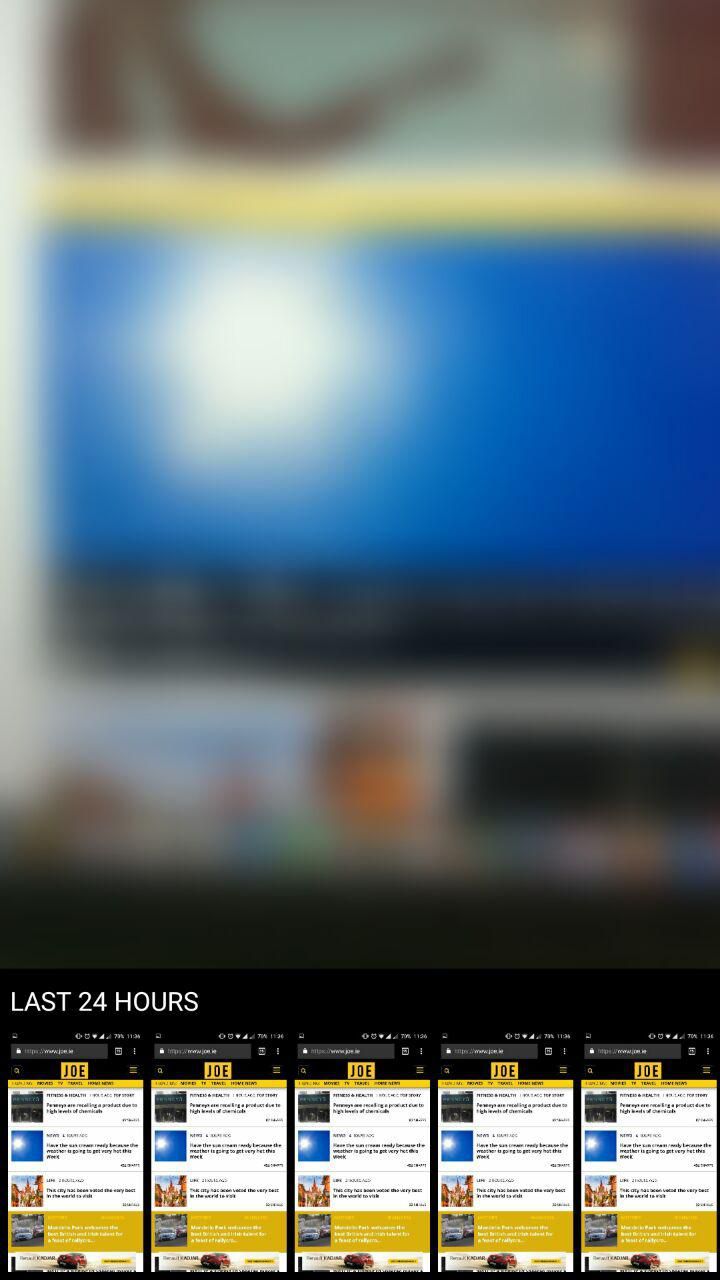
- You can then edit the photo if you wish.
- Then add it to your story.
But, the issue with this, as mentioned above, is the fact that you can only story things from the last 24 hours.
How you can upload old photos and videos on Instagram
There’s no straight forward way to do this, so it will take a little bit of fiddling.
The best thing you can do with an older photo you want to add to your story is to screenshot the photo, which will move the photo to the top of your gallery. But this will sacrifice the quality of the photo somewhat.
In terms of video, you should open video editing software on your iPhone or Android device (there’s plenty of free options available), make a minor change and then export the video as a new file.
This will move it to the top of your gallery once again and allow you to add it to your story.
LISTEN: You Must Be Jokin’ with Conor Sketches | Tiger Woods loves Ger Loughnane and cosplaying as Charles LeClerc