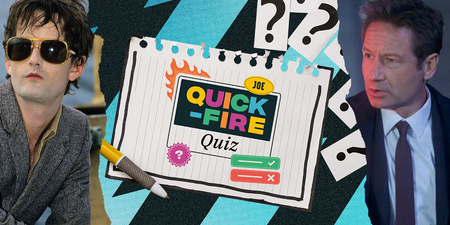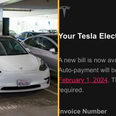A small, but very handy update…
Snapchat have recently tweaked their drawing tool so now you can draw thicker lines on your Snapchats.
Thankfully, they’ve made the update wonderfully user friendly and straight forward to use.
To change the brush size, put your thumb and first finger together and place the edge of them down on the screen, pull the two fingers apart, and you’ll see the circle getting bigger on your screen.
Basically, it’s the same movement you use to zoom in and out on a picture.
While this is not a major update by any means, it will be extremely useful for anyone with a dedication to colouring in comprehensively on their snaps.
Here’s a little GIF, courtesy of Tech Crunch of the new feature in action…

Snapchat has undergone somewhat of a makeover in recent weeks with the introduction of a universal search bar that has made it easier and more convenient for the user.
The universal search bar is always accessible at the top of the app, which makes it easier to find friends, groups or certain publishers and enable users to do so more quickly than was previously the case.
LISTEN: You Must Be Jokin’ with Conor Sketches | Tiger Woods loves Ger Loughnane and cosplaying as Charles LeClerc