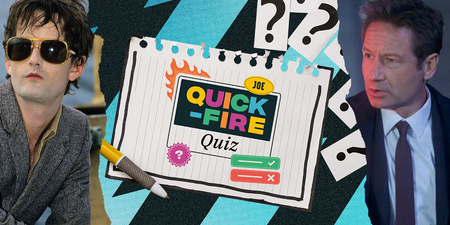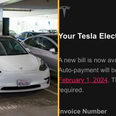Is the Wildfire a top entry into the Android smartphone market or an also-ran? JOE puts the handset through its paces.
By Leo Stiles
While the HTC Desire is one of the leading Android-based smartphones, the high price and the long contracts associated with the phone would given anyone pause when considering making the leap. In recognition that there is a hole in the market for a more modest smartphone, HTC have come up with the Wildfire, an affordable Android handset that punches far above its weight.
Speaking of weight, the first thing you notice about the phone is just how light it is and while I would usually have alarm bells going off in my head handling a phone this light, the Wildfire is surprisingly solid with a smooth, nicely curved shell that doesn’t feel at all cheap.
Obviously a phone in this price range is not going to pack a screen of the same visual fidelity of an iPhone 4 or the Samsung Galaxy S, but the Wildfire’s QVGA LCD screen is more than up to the task of bringing you all the information you might need. It renders colours vividly and in general is cleaner than I was expecting.
However, at just 3.2-inches, the screen is still small for a touch screen phone and although I found navigating the phone just fine (if a little bit cramped), there may be some of you out there with larger digits who may struggle. The screen is also capacitative so much to my relief, multi-touch gestures worked just fine.
Physical buttons are few and far between, with only an on/off button on top and a volume rocker on the side interrupting the smooth lines of the handset. The Wildfire does have a series of navigation buttons along a strip at the bottom of the phone but these take the form of a touch sensitive panel and include a home, back and context-sensitive menu button to make navigation even easier.
Rounding out the package is a 5-megapixel camera on the back which also comes with the welcome addition of an LED flash. All of this adds up to a very desirable piece of hardware and when you take into account the Wildfire’s budget positioning, it’s almost a minor miracle that the physical design is this good.
Using the Phone
As ever with using mobiles, first impressions count and the Wildfire manages to hit a number of right notes within a few minutes. Most of this is down to HTCs proprietary ‘Sense’ interface which harnesses Android with a greater degree of sophistication than other players in the market. Yes, Sony Ericsson, we’re looking at you.
Switching the phone on for the first time prompts the Wildfire to introduce itself through a smart quick-start guide which will walk you through various settings and show you where to find them. The quick-start guide also helps to familiarise you with the virtual keyboard, setting up your mail and Google account and introducing you to the Android Market.
Like all Android handsets, the Wildfire comes equipped with seven Home screens, which you can customise to your heart’s content with widgets, apps, news feeds and shortcuts. Seven screens might not seem like a lot but it’s not impossible to get lost in them and in a touch of genius, HTC have included its Leap View feature, which you can access through a pinch gesture or a click of the trackpad button.
Using Leap View, all seven home screens are laid out like windows and makes navigating them incredibly quick and simple. You can swipe through the screen s just like you would with any other smartphone but Leap View is so good, I quickly forgot my old habits. Customisation of the home screens is a doddle too with different apps and widgets being repositioned with a stab of a finger.
With all this customisation going on, HTC have made the smart move by making the phone application a permanent feature of the screen. I had no issues making or receiving calls and the contacts are easily accessed.
All my contacts were easily transferred from my old SIM card and there are options allowing you to merge your contacts with data from Gmail, Facebook and Twitter which might be a handy shortcut for those of you with social networking addiction issues.
Messaging and email is straightforward enough, with the only real frustration being the portrait keyboard, which is a little bit too small for comfort and could well frustrate over time. Things were a little bit better in landscape mode, but overall the effort required to type could be a deal-breaker for a minority of people. I got on with it fine but never to the point of true comfort.

Remember lads, the white version is for girls
The internet browser on the Wildfire is a bare-bones affair and nowhere near as good as standard browsers in the Galaxy S or the iPhone, and Flash is a hit and miss affair on the 2.1 version of Android that the Wildfire ships with. The 2.2 update is available for the Wildfire which brings Flash 10.1 compatibility, but we couldn’t test this feature for the review.
The general sense as far as online communities are concerned is that the screen is just a bit too small, although there may be more mileage to be had from buying the SkyFire browser from the Android Market, which is easily the best mobile web browser that I have ever used.
Camera
The oddest thing about the 5-megapixel camera on the back of the Wildfire is that it is of a quality far in excess of what the screen can handle. The first time out with the camera produced washed out photos in the daytime and grainy ones in lower lights.
At first I thought there was a fault but when I looked at the raw image on a computer I noticed a huge jump in quality. This led to a bit of frustration as I struggled to ascertain the quality of my shots on the phone and I think it is a very odd decision to marry a moderately high performance camera to a much lower quality screen.
Other than this, the overall functions of the camera are pretty good with a range of filters, colour and saturation options and welcome features like time delay and location information for uploading to the internet. Video recording and playback is unimpressive and it’s unlikely that you will feel the need to use this feature again after your first underwhelming experience.
Apps
The Wildfire has access to the Android Market from the handset and you can download as many apps as you like without having to connect to your PC. In theory, the range of apps on offer will reflect your phone’s capability with apps that need more horsepower being absent from your phone’s version of the market.
In practice it was a different story and for testing purposes I downloaded Angry Birds, the near ubiquitous mobile game that conquered the world last year. The game isn’t a massively demanding app but I noted lengthy loading times and the gameplay chugged on more than one occasion.
This is surprising in some ways but when you consider the pace of mobile advancement at the moment it maybe isn’t such of a shock, especially when you consider that the Wildfire is based on HTC’s star performer from 2009, the HTC Hero. Still, it’s hard not to be a little bit crestfallen after the highs of the Wildfire’s initial brilliance.
Conclusion
As a package, the HTC Wildfire is an absolute winner in its class, coupling peerless hardware and software design with little innovative touches such as Leap View that easily mark the Wildfire as something special.
Compared against market leading smartphones, the Wildfire just doesn’t have the brawn to compete with its underwhelming camera, adequate but not stellar screen and obvious power deficiencies.
However, if you take into consideration that this is a budget smartphone then the HTC Wildfire is quite easily at the top of the class and should be at the top of anyone’s list if they are interested in a feature packed, high quality smartphone that won’t cost them the earth.
LISTEN: You Must Be Jokin’ with Conor Sketches | Tiger Woods loves Ger Loughnane and cosplaying as Charles LeClerc