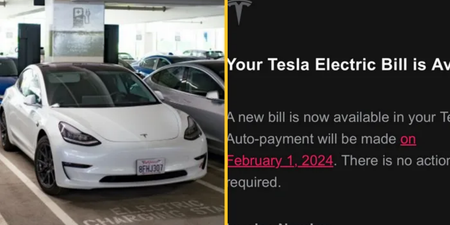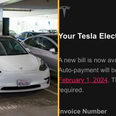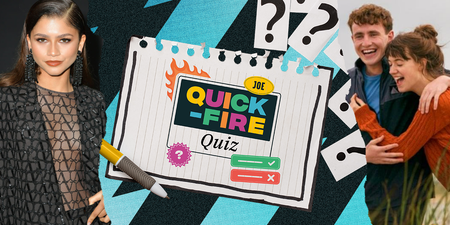This will bring the rage.
- Open up the Settings app on your iPhone’s home screen.
- Tap the General section.
- Tap the Keyboard section.
- Swipe down to the bottom and tap the button labeled “Add New Shortcut…”
- Under “Phrase” type the phrase you want the shortcut to expand to, and under “Shortcut” type the shortcut you want to type instead. For example, if you wanted “Yes” to expand to “No”, you’d type “Yes” for the shortcut and “No” for the phrase.
- Tap save when you’re done.
This girl in America messed around with her mother’s phone and changed “No” to “Hell Yeah” and this is what it looked like.
You just have to get a minute alone with the person’s phone and you can do all the messing you want.
Hat-tip to Metro.
LISTEN: You Must Be Jokin’ with Conor Sketches | Tiger Woods loves Ger Loughnane and cosplaying as Charles LeClerc