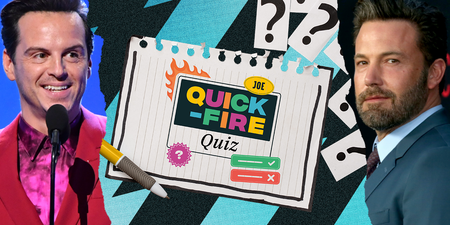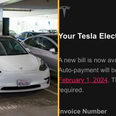Handy to know…
Facebook messenger have rolled out encryption on the app to add a further level of protection to your messages.
You can now toggle Secret Conversations on the app ensuring that nobody can pry into your conversations except the participants.
It now means that the one billion active users of the app are now covered by completely secure messaging.
Unfortunately the new encryption does not turn on automatically and you have to go through a rather convoluted process to switch it on for each conversation.
Below is a step by step guide on how to encrypt your messages.
Start by clicking on the “Me” section in the Messenger app…
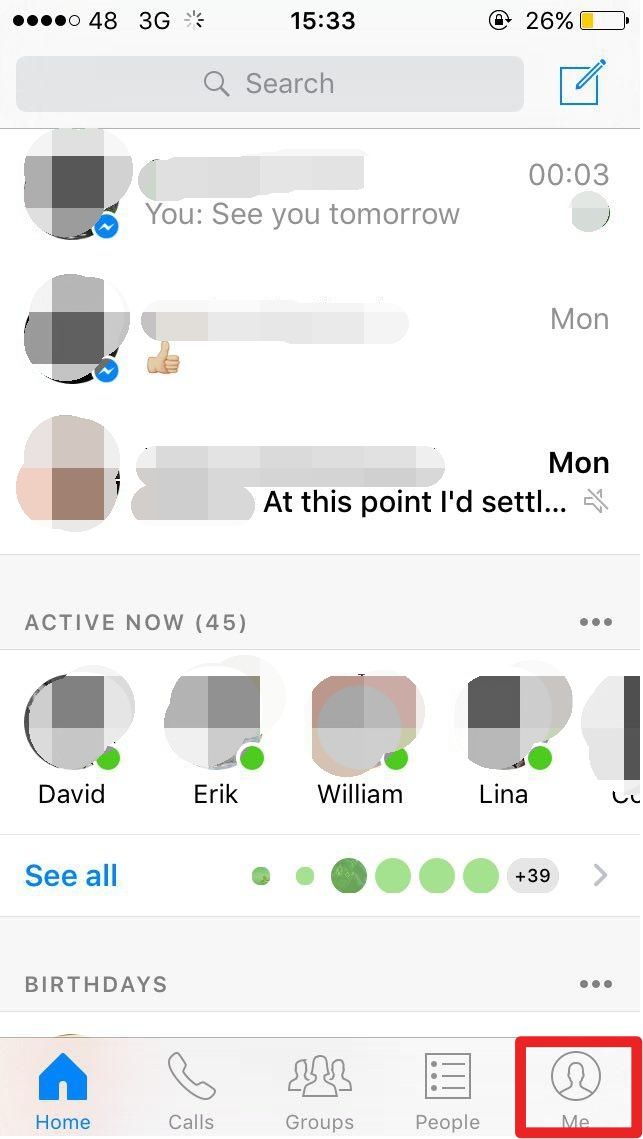
Click “Secret Conversations”…
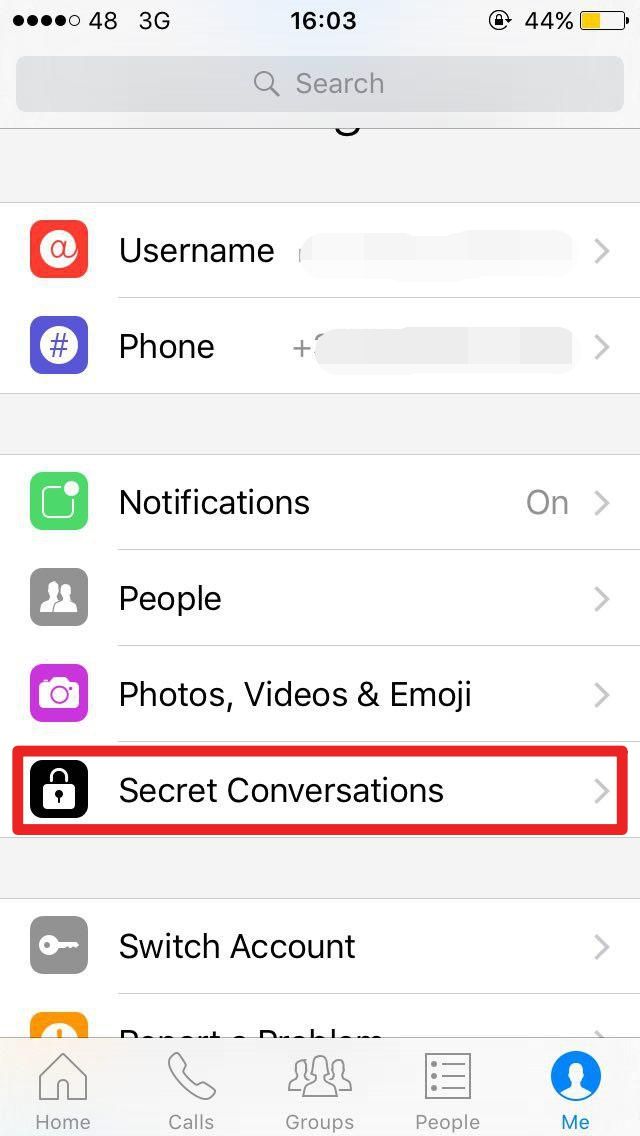
You will be greeted by this page…
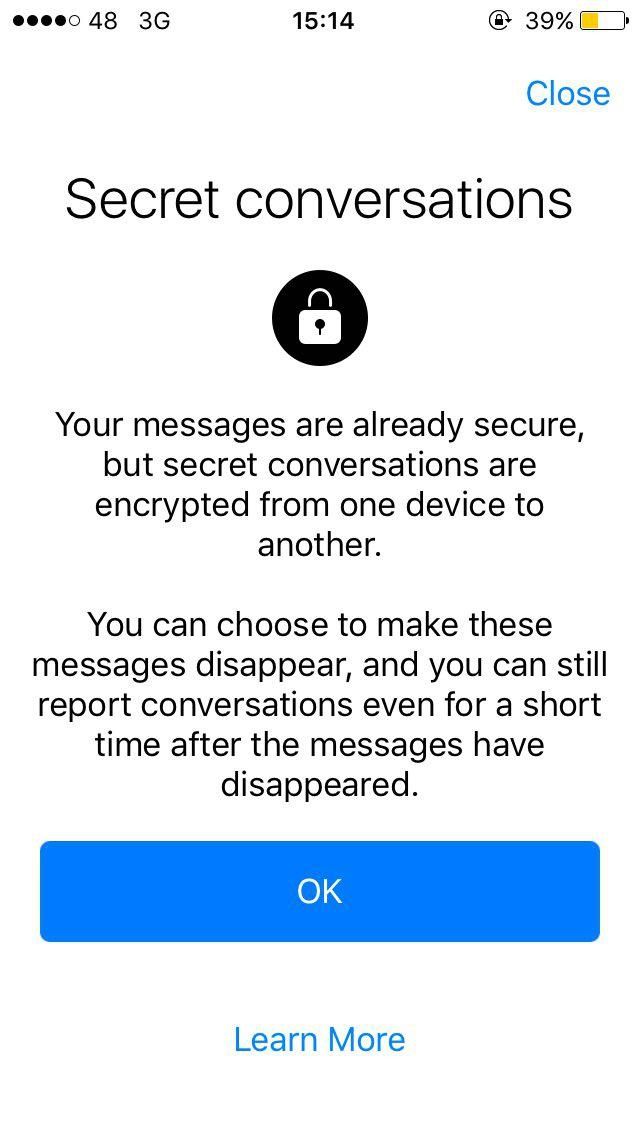
Ensure that the secret conversations setting it turned to “on”…
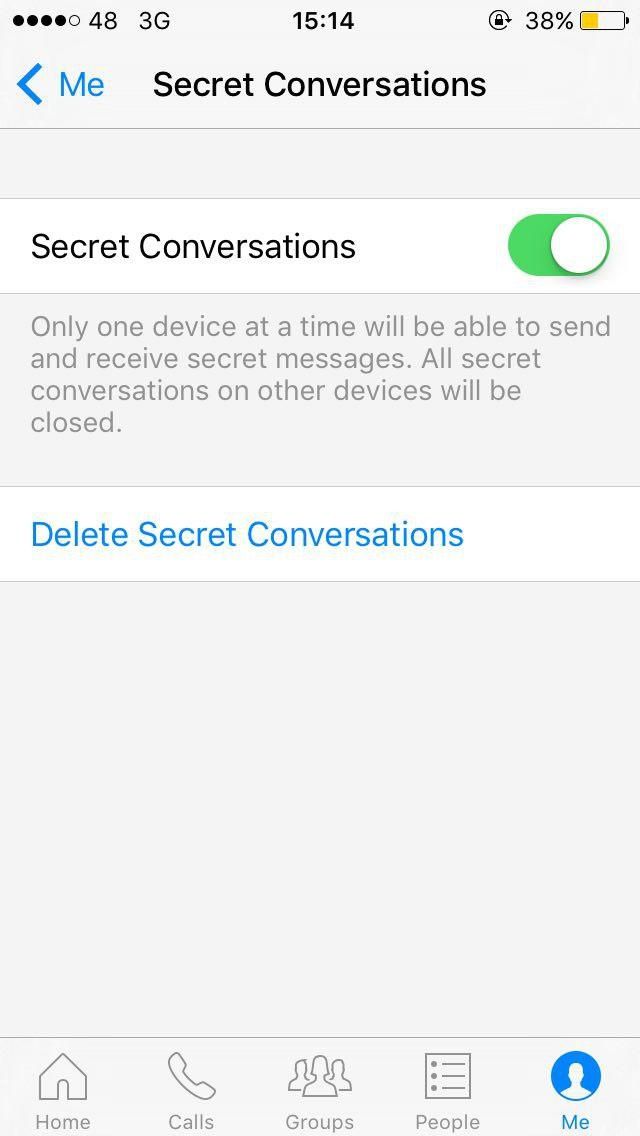
Then click to write a new message and when you come to this page click “Secret”…
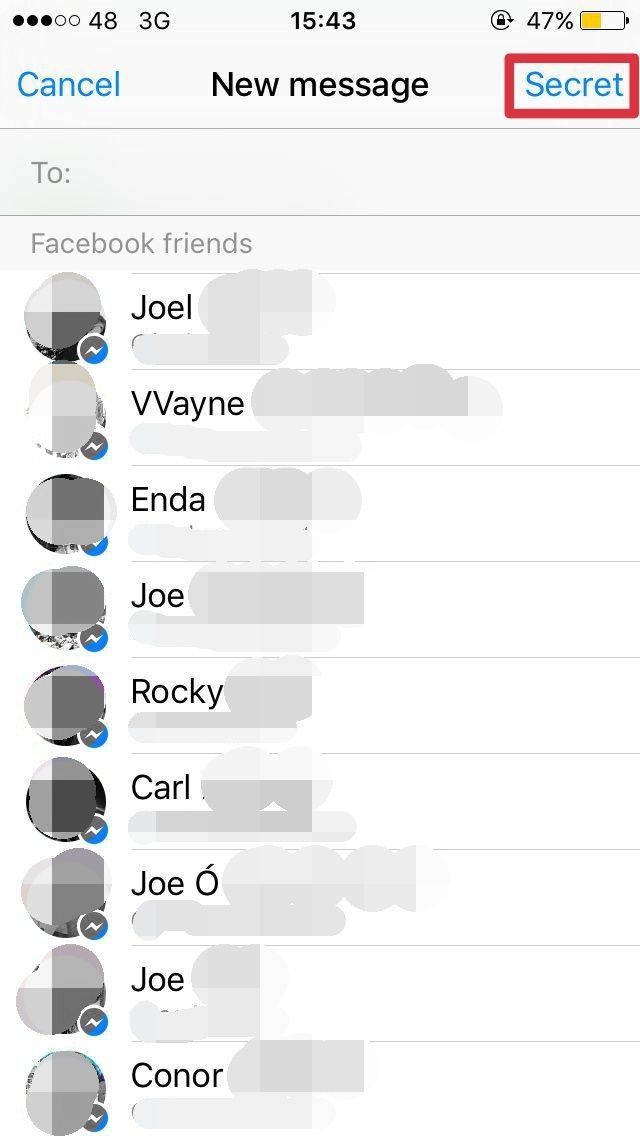
This page will open up and you can begin your encrypted conversation…
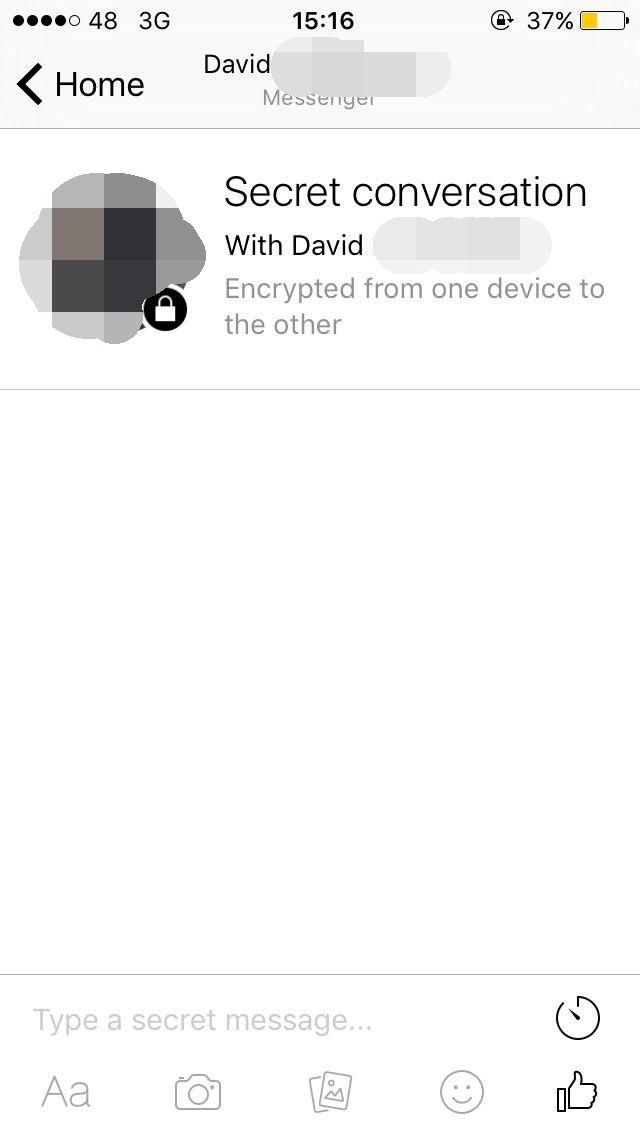
LISTEN: You Must Be Jokin’ with Conor Sketches | Tiger Woods loves Ger Loughnane and cosplaying as Charles LeClerc