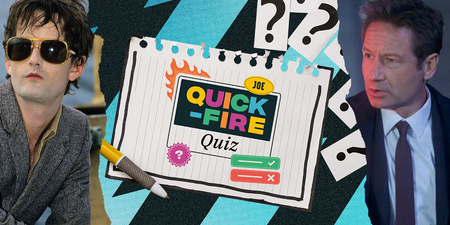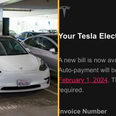Yes, it’s possibly to turn off the read receipt.
Earlier this week, Twitter decided to introduce read receipts on their DMs. A similar strategy is already in place on on Facebook Messenger and on WhatsApp where the apps let you know if someone has read your message.
While there’s nothing wrong with this feature, there may be some instances when you don’t want the other party to know you’ve seen their message and have chosen not to reply straight away… you know, to protect their feelings and all that malarky.
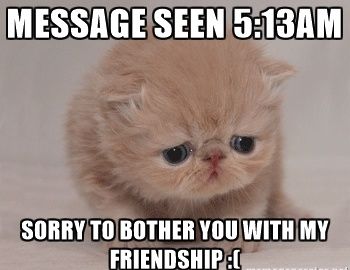
WhatsApp does allow you to turn these receipts off to help you avoid talking to people hurting the feelings of the people you don’t reply to.
But should you turn off this feature, you will not be able to see if someone has read the message you’ve sent them.
To turn off these read receipts, go to settings on WhatsApp and choose Account…
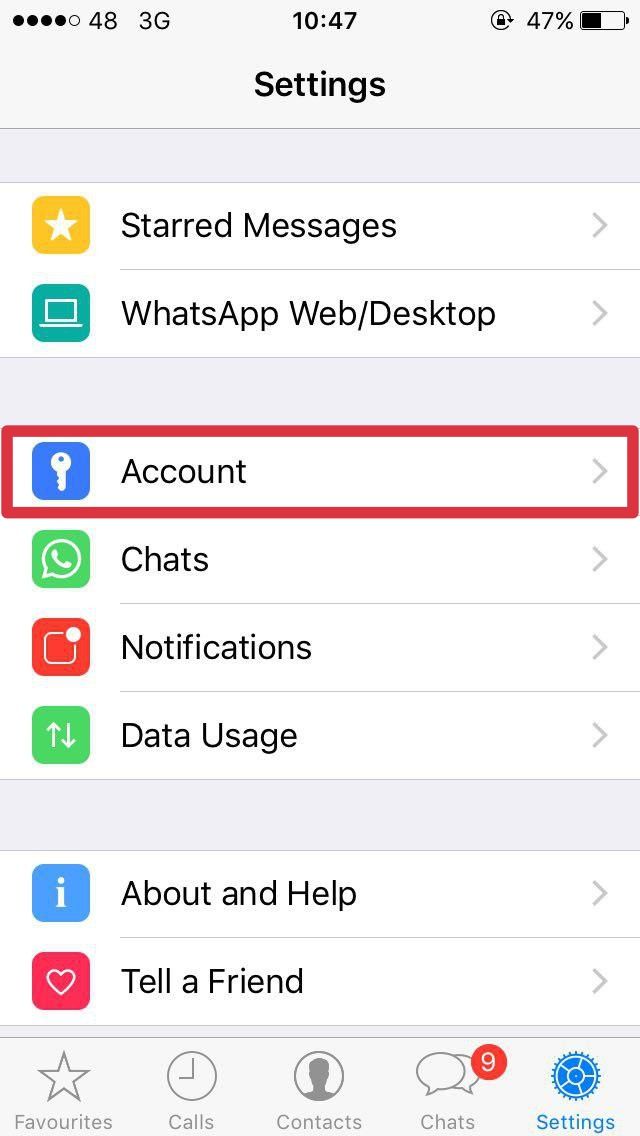
Click into Privacy…
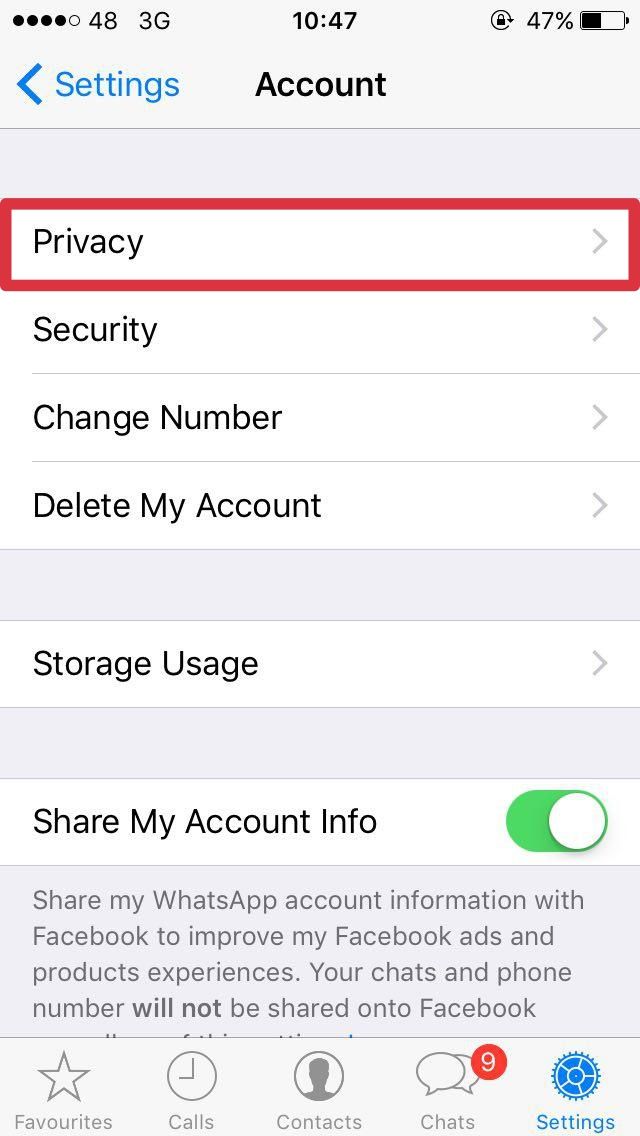
Go to Read Receipts at the bottom and slide it to the off position.

It should look something like this…

Unfortunately, Facebook Messenger does not have a handy option to turn off read receipts so the best way to do it is by switching your phone into Airplane mode.
This will prevent the app from sending the information that you’ve read the message, although as soon as you switch the phone out of Airplane mode, it will send the notification that you have indeed seen their message.
LISTEN: You Must Be Jokin’ with Conor Sketches | Tiger Woods loves Ger Loughnane and cosplaying as Charles LeClerc