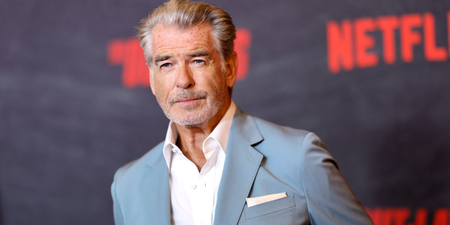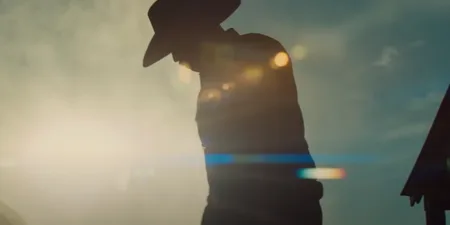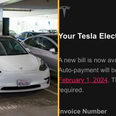This has annoyed a lot of people in the past.
In 2016 Twitter decided to change the way that tweets appear on the timeline.
Back in the day tweets used to show up chronologically and all was right with the world.
But in the ever-changing world of social media, things didn’t stay that way forever…
Nowadays tweets can show up in a ‘best tweets first’ format.
The new algorithm favours those tweets that have already received more retweets and likes, and makes it so that they appear higher in the timeline.
This upset a lot of Twitter users as it meant you might end up seeing the same old tweets over and over again.
It also meant that tweets from famous accounts would get more traction than they already did, and lesser accounts would be somewhat buried by the rest.
Well, there is finally a way to fix this.
And it’s quite easy.
- Open the Twitter app and click on your profile image.
- Select the ‘Settings and privacy’ option, then Content preferences.
- Twitter will have ‘show me the best tweets’ checked – you will need to uncheck it.
Job done.
In a series of tweets on Wednesday, the official Twitter account announced the news.
2/ We’ve learned that when showing the best Tweets first, people find Twitter more relevant and useful. However, we've heard feedback from people who at times prefer to see the most recent Tweets.
— Support (@Support) September 17, 2018
4/ So, we’re working on providing you with an easily accessible way to switch between a timeline of Tweets that are most relevant for you and a timeline of the latest Tweets. You’ll see us test this in the coming weeks.
— Support (@Support) September 17, 2018
6/ Our plan is to eventually replace this setting when the easier-to-access switch described above is available. We’ll keep you updated and are listening to your feedback – let us know what you think!
— Support (@Support) September 17, 2018
Job done!
LISTEN: You Must Be Jokin’ with Conor Sketches | Tiger Woods loves Ger Loughnane and cosplaying as Charles LeClerc