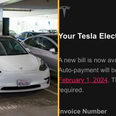But thankfully, it can be stopped with the simple touch of a button.
WhatsApp is changing the way it backs up your data and to make it more streamlined and accessible, it’s using Google Drive to store all your messages and media.
However, from 12 November, WhatsApp backups that haven’t been updated in more than one year will be automatically removed from Google Drive storage.
But there’s an easy way to stop yourself losing your messages on media, all you have to do is back-up your chats before 12 November.
“To avoid the loss of any backups, we recommend you manually back up your WhatsApp data before November 12, 2018,” the WhatsApp said online.
- Open WhatsApp.
- Tap Menu > Settings > Chats > Chat backup.
- Tap Back up to Google Drive and select a backup frequency other than Never.
- Select a Google account that you’ll back up your chat history to. If you don’t have a Google account, tap Add account when prompted and enter your login credentials. Please remember the Google account you’re using for the backup.
- Tap Back up over to choose the network you wish to use for backup. Please note that backing up with your mobile data, it might result in additional data charges.
LISTEN: You Must Be Jokin’ with Conor Sketches | Tiger Woods loves Ger Loughnane and cosplaying as Charles LeClerc
Topics:
WhatsAppRELATED ARTICLES






MORE FROM JOE




















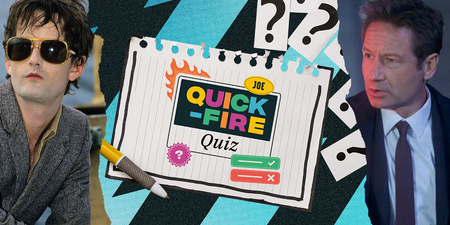



MORE FROM JOE