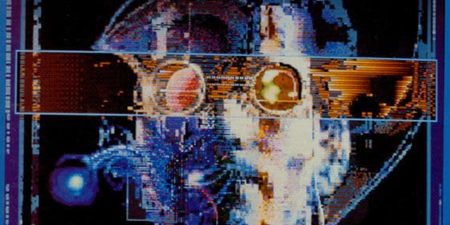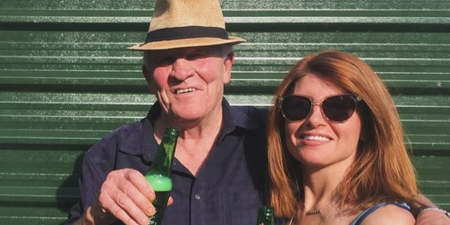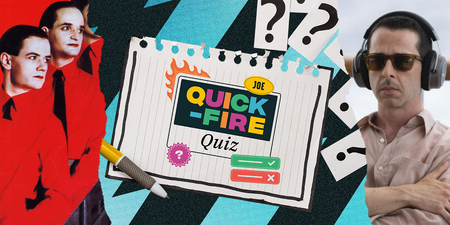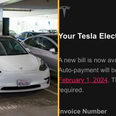When you can’t think of what to say, use a GIF…
WhatsApp have rolled out the use of GIFs on their app this week for iOS users, many of whom have been seeking their introduction for some time now.
GIFs have been available to Android users for some time but anyone with an Apple device have been left on the sidelines wondering when they could get in on some wonderful GIF action.
The feature allows people to add GIFs from Giphy and use them in your messages. You can even create some of your own ones if the available GIFs aren’t up to your lofty standards.
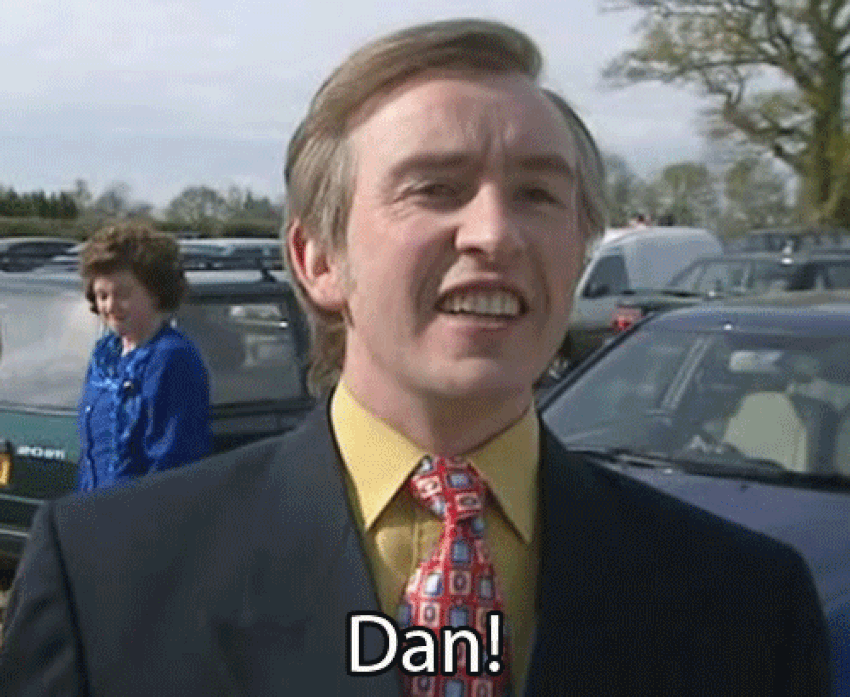
To use a GIF on WhatsApp, you have to first download the Giphy app (a bit of a pain, we know, but it’s really simple) and then you can share the GIFs in a WhatsApp message via the sharing buttons on Giphy.
Within WhatsApp, there’s also a GIF editor which allows you to add captions, stickers and emojis to the GIF, while also giving you the option to trim it a bit.
You will also be able to create GIFs from videos in your camera roll providing they are six seconds or less in length.
LISTEN: You Must Be Jokin’ with Conor Sketches | Tiger Woods loves Ger Loughnane and cosplaying as Charles LeClerc