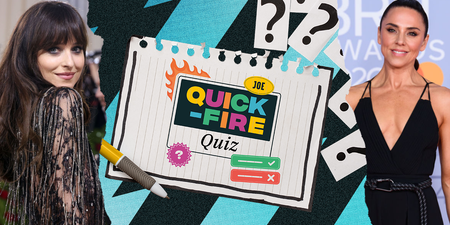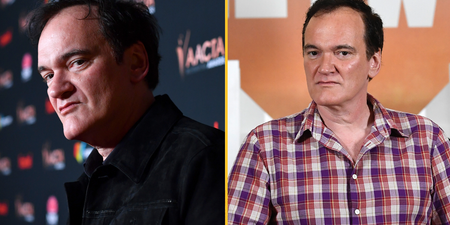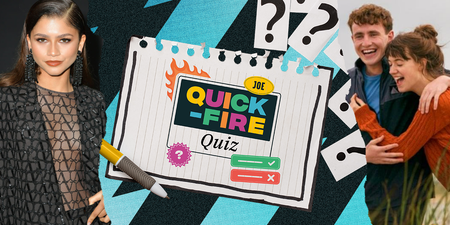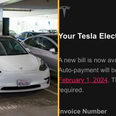After months of hype, Microsoft’s answer to the Wii and Playstation Move is finally ready to play. We go hands-on with Kinect and find out if its the future of gaming or an expensive waste of time.
By Leo Stiles
Scepticism has been a real problem for Microsoft and its new motion control peripheral, Kinect, with every positive news story since its reveal in June dampened by a number of scathingly negative articles which left us approaching the device with no small degree of trepidation. Responsiveness, lag, clearance space and the worry that those games might not work were all on our mind as we stepped in front of the camera to play. After several hours of wild gesticulation and more than a few sore muscles, we can safely say that we needn’t have worried as Microsoft really has pulled it off this time.
The Kinect sensor itself is quite big and it has to be, given that the plastic case has to house two cameras, an infrared emitter and a full microphone array. At each end of the sensor are two vents for the internal fans, which had us worried at first as the old style Xboxes are infamous for their noisy fans and we didn’t think we could put up with another noisy gadget under the telly. Thankfully the whole thing runs completely silent, with the exception of the little mechanical whirr every time the sensor repositions itself.
The cables that connect the sensor to the console are all generously long and there is an easy to follow quick start guide for those who need a little extra help setting it up. Kinect Adventures is the packed in game and its collection of mini-games cover a lot of the gameplay types that Kinect is best suited for.
Setting it up
Connecting it to your Xbox is child’s play on the new slim line model as the newer machine has a dedicated port for Kinect that also supplies power to the sensor. Older Xbox’s will have to connect the sensor vie the USB port on the rear of the console and also to the power mains. While this isn’t a real problem per se; it does still mean that you have to find another power socket before you are ready to go.
Calibration of the devise is another matter altogether and there are a number of hoops that you have to jump through (in one instance this was the literal truth) before you can start flailing your limbs around.
The slightly formidable Quick Start Guide that comes with the machine recommends the ideal orientation of the sensor which is a minimum of two feet off the ground and at least six feet away from the player. In reality the recommended distance from the player is around eight feet to accommodate 2 active players and we had a little bit of trouble meeting this requirement and no doubt other homes might find the six foot minimum a bit of a challenge.

It watches you play Xbox in your boxers and sometimes takes pics – true story
Once we had sorted this out and virtually rearranged the furniture beyond recognition it was time to turn the machine on. After you’ve powered up the Xbox you must go through a series of calibration tasks that take about three or four minutes and fortunately only have to be done once.
With the calibration completed you then have to use Kinect ID tool to set up the facial and body recognition and this is a fairly lengthy series of body positions and poses which, while slightly annoying, will allow Kinect to recognise you as soon as soon as you stand in front of it.
Overall, the set-up is painless and has an added effect of getting you used to the sensitivity of the sensor. Navigating menus by moving your hand soon becomes second nature as do the gestures for choosing options and exiting to the option screen.
There are a few things that might cause a problem for users such as direct sunlight which causes the sensor to go blind and in low lights the camera has difficulty picking up darker skin tones.
The biggest problem as far as the set-up goes is the large amount of space that Kinect needs to function at an optimum level. For some gamers with a generous living space this won’t be an issue but for many it will prove difficult and for those of you with a small apartment living room, possibly unworkable. There has already been some fairly vocal criticism over this and while we fully understand the irritation of those without the necessary living space, we wouldn’t call it a deal breaker under any circumstances.
Why? Quite simply, it’s because Kinect works really, really well.
Using Kinect and the games.
During our tests, the devise never stalled or felt anything less than responsive and in the menus and dashboard there was no noticeable lag at all, something that makes the amount of negative press about movement delays hard to understand. The biggest issue that we had was that the waving gesture to start Kinect required more of girly wave than a manly swipe and there was a fair bit of frustration until we realised this.
Lag was more evident in the games and varied from game to game which would suggest that the performance of Kinect is largely dependent on the talents of a programming team rather than any inherent issue with the device itself. The strangest aspect of this is that when you are watching someone else play a Kinect game, any lag is noticeable but when you are playing the games yourself, lag just doesn’t come into it and your body movements naturally compensate for it. In fact, the Kinect experience when you are playing is so involving that the negligible lag throughout just isn’t noticeable.
The solidness of the performance is not only a relief but it also bodes incredibly well for the future as developers get more adept in creating games for the device. The games line-up so far is a predicable lot with the usual mixed bag of good, bad and plain ugly titles on display. JOE’s resident games reviewer Emmet Purcell got his hands on Kinect Sports and Kinect Adventures and posted his verdicts here.
Kinect Hub.
When you activate Kinect you will be taken to the Kinect Hub which acts as a stripped down version of the Xbox dashboard and is entirely controlled using had gestures. Here you can launch games, access your profile, edit your avatar and calibrate the sensor further using the Kinect Tuner. You can also view the Zune movie and Sky TV services and control playback using a few gestures and swipes.

This is what we mean by needing a ton of space in your living room
There is a catch here which is that you can only navigate menus via motion control when you are in the Kinect Hub and for all the other functions of the Xbox, such as the marketplaces, you will have to pick up the controller again. This limitation is a real disappointment and feels like a broken promise after the demonstrations of E3 where movies and the dashboard were manipulated by gestures and voice commands.
If you were looking forward to controlling your Xbox via voice commands you should prepare to be disappointed some more because voice recognition is only available in the US, Mexico and the UK. Microsoft has stated that there wasn’t time to roll out voice recognition in other languages or countries which is understandable in many respects and we would rather do without rather than experience something half baked. Still, it’s hard to fathom why Ireland wasn’t included as our regional accents are not any more diverse than those found in the UK. Full support for voice will be rolled out to other regions early in 2011.
Kinect Chat
There isn’t a lot to say about the video chat software included with the sensor except to say that it works quite well. The recent update to Xbox Live has among other things allowed for much higher quality in audio and thanks to Kinects microphones, there is no need to wear a headset. Picture quality is serviceable but deteriorates badly in low light.
The Verdict
As far as the hardware goes Kinect is a bold and creative move from Microsoft and we can see this being a monster hit with the casual gaming crowd and if the right creative talent exploits the hardware we could well see it being embraced by the hardcore crowd. The arrival of Child of Eden early next year is looking like the title to do this.
The €150 asking price does seem quite steep on the surface but it’s worth pointing out this is an all inclusive price and there no additional cost beyond additional games.
As for whether you should buy it; we would be recommending that you hold off if you are blasting your way through Call of Duty: Black Ops as the software line-up has very little to offer you. The same goes if your living space isn’t up to Kinect requirements. Everyone else and in particular those of you with a family, will find a unique and entertaining experience that should deliver all the motion control thrills that the Wii promised but ultimately failed to deliver all those years ago.

LISTEN: You Must Be Jokin’ with Conor Sketches | Tiger Woods loves Ger Loughnane and cosplaying as Charles LeClerc