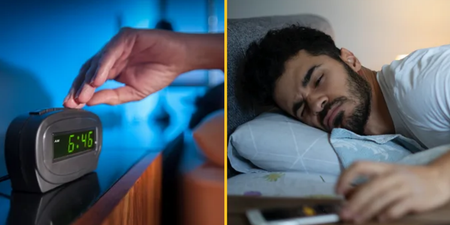By Leo Stiles
If you have found your way to JOE.ie, then chances are, as well as having great taste in websites, you also know your way around your web browser. Chances are that the browser you used to get here is the one that came with your PC, Internet Explorer, which while functional doesn’t exactly set the world on fire as far as features go.
Recently the EU ruled that Microsoft were being anti competitive by bundling their web browser with Windows. The result is a compromise that will see any buyers of a new PC this year that runs Windows being presented with a choice of browsers the first time they switch on their new computer.
To help you decide and to give users of older machines some new options we have tested some of the alternatives to help you make up your mind.
By Mozilla
- Best for the most complete web experience and those who live for the Internet.
The browser of choice here in the JOE office is an absolute pleasure to use and over the last few years it has added features that are shaping how we view the internet.
Firefox is the most capable web browser out there and offers a slew of features that will allow you to get the best out of the net, including tabbed browsing, toolbar customisation and parental controls through the use of the many extensions that can customise the browser.
One of the best features in Firefox has to be its integration of Really Simple Syndication (RSS) feeds, which allows you to browse the updates from your favourite websites from dropdown menus just under the address bar. To add a feed, just click on the small orange icon in the right hand corner of the address bar and Firefox does the rest. This is the best integration of RSS of any of the browsers listed here and makes getting your daily news almost too easy.
Other feature worth noting are the private browsing settings that allow you to surf without any cookies, form entries or web history being recorded which is useful for more nefarious website surfing and can hide your dodgy browsing from your girlfriend or kids. The only thing to remember here is that the privacy settings are only for your PC and will not allow you Facebook at work without the boss finding out.
By using Firefox you are contributing to an open source project that so far has created the most user friendly and stable browser available and will continue to evolve in order to meet the needs of the user rather than the people who make it. Because it is open source it means that anyone can contribute to the project and this ensures that business hasn’t interfered with features that benefit the user in favour of corporate concerns.
Version 3.5 is the latest iteration and adds full support for HTML5, the new standard for web pages that will be implemented over the next few years. The primary benefit of HTML5 is that it will standardise audio and video formats and be able to run them in browser without the need for plug-ins that often create resource drains in your PC and stability issues in the browser.
Give it a try and chances are you will be converted almost immediately. In a couple of months you will have forgotten all about Explorer.
Â
By Apple
- Best for Mac users and the style conscious
Shipped with every Apple computer, Safari is the way a Mac user sees the World Wide Web and is a fast and elegant browser that only really shines when it’s used on its home platform. Tabbed browsing is standard along with new features like the Top Sites home page that displays your most visited sites with the same visual flair as iTunes cover flow. Other features that distinguish it from the pack are resizable text and the ability to spell check all fields which can come in handy when dealing with form filling.
On a Mac, Safari is the fastest web browser available and makes surfing the net a real pleasure. On PC things are still quick but you might find that Opera pips it to the post in the speed stakes and without the integration of other Mac standards such as iPhoto, you will probably be better off with Firefox or Chrome.
By Google
- Best for Netbook users and those who like to keep it simple.
At first glance, Chrome is shockingly bare bones with many of the traditional buttons missing from the top of the browser window. At first all you see is the address bar; two navigation buttons and the reload tab giving the browser the minimalist feel that has defined Google’s web mail and search engine services.
Enter a website address and the browser responds quickly, cleanly displaying your page and playing video immediately thanks to its integration of Flash as standard. The address bar also doubles as a Google search bar which means that if you make a mistake entering a URL, a Google search is displayed instead of an error screen ensuring that the site you were looking for is only a click away.
Tabs are located above the address bar and can be dragged to form new windows or to consolidate multiple windows. This is a great way of managing open web pages and is made even easier by the visual thumbnails that pop up then you roll the cursor over a tab.
Google have stated that their intention with Chrome is to make the web browser the portal for most of the applications that are typically run on the computer. This is known as cloud computing and the first steps can be seen in the extensions feature of the browser where applications such as mail, Facebook, Twitter and blogging tools can be accessed at the touch of a button and are active only when the system is online. In keeping with the minimalist tone these applications are represented on the browser with simple icons rather than the cluttered toolbars on Internet Explorer or Firefox.
Chrome is just the start for the search engine giant and plans are afoot to build a fully fledged operating system using the same principles that form the basis of their web browser. Microsoft and Windows could be in for a fight if Chrome is anything to go by.
Â
By Opera
- Best for lightening speeds and fun features
Often overlooked, Opera delivers one of the fastest browsing experiences ever seen, with some pages loading so fast you might think your ISP has upgraded your line speed. Most sites will open just fine but due to the Opera’s relative anonymity some websites do have a few compatibility issues.
The toolbar is clean and easy to navigate with all but the essential buttons relegated to a thin strip that runs down the left hand side of the window. Like Chrome the tabs are located at the top of the screen and can be previewed with a floating thumbnail. A great little feature that is unique to Opera is the Tab Bin that stores your history in the form of closed tabs. This enables you to quickly access your history and is especially handy if you close a tab by mistake; saving you from having to dive into your web history to restore it.
New to the latest version of opera is Opera are the Opera Link and Opera Unite features which bring the power of cloud computing and media sharing to your PC without any other software installations.
Opera Link is a simple but handy feature that can store and synchronise your bookmarks, history, contacts and personal information across multiple computers and devices that run Opera and can save you from data loss or the annoyance of reconfiguring your data and settings when you buy a new PC.
Opera Unite is a nifty piece of software that effectively turns your computer into a media server that allows you friends and colleagues to access your photos, videos and documents. There is nothing here that isn’t being offered online by Facebook or Flickr but once you get past the set up stage its benefits become clear. Privacy is the big winner here because you have direct control over your data and pictures, videos, music and personal information can be added and deleted as you see fit and generally is more privacy friendly than a lot of the social networking sites out there.
There is a catch and that’s for Unite to work, everyone you know must be using Opera and given that the browser has limited amount of users, this feature will be slow to take off and see its full potential.
Security is another Opera strongpoint which has pop up, virus, spyware and phishing countermeasures built into it and even allows you to delete all of your personal information from the browser memory in a single click, if you feel that your security has been compromised.
Overall, Opera is a fantastic little browser that still needs a bit of refinement as during our time using it there was the odd crash and poor page load. Measured against everything that it does right this is just a bit of nit picking and future updates should iron out these problems pretty quickly.
Leo Stiles