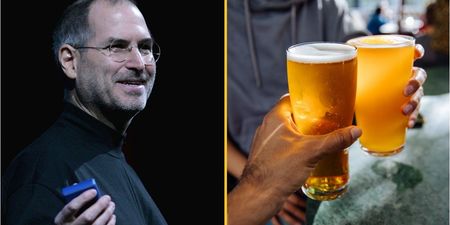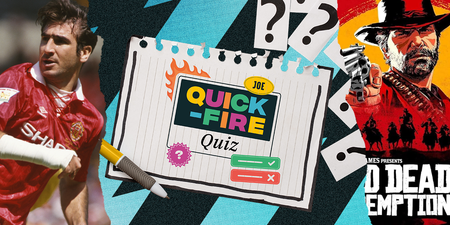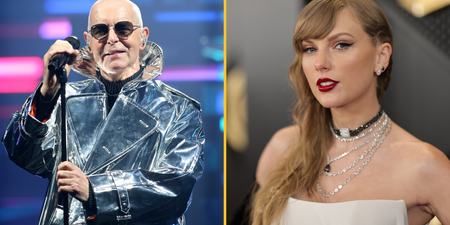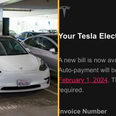Prepare for some nostalgia…
Let’s be completely honest here, when people use Instagram, they turn into massive creeps.

It’s very easy to scroll absentmindedly through your feed and see what all the people you’re following are getting up to.
Too easy in fact, because before you know it, it’s 3.30am and you’ve to be up for work in about four hours.
Some of you may have been on Instagram for years, while others may be relatively new to the platform, only really upping your Insta game over the last 12 months as popularity for the app grew.
One of the things that differs about Instagram, rather than say Facebook, is the longevity of your interactions with people.
If you were to comment or like a picture on Facebook, that picture could hang around on peoples’ timelines for well over a day with the words “John Doe commented on this.”
Whereas on Instagram, if you were to like or comment on a picture, the lifespan of your comment is much shorter. It will only appear on peoples’ “Following” page for a few hours at most before it’s buried under another pile of notifications.
But there is a way that you can check out all the posts that you have liked on Instagram.
- Go to your profile by clicking on the bottom right corner.
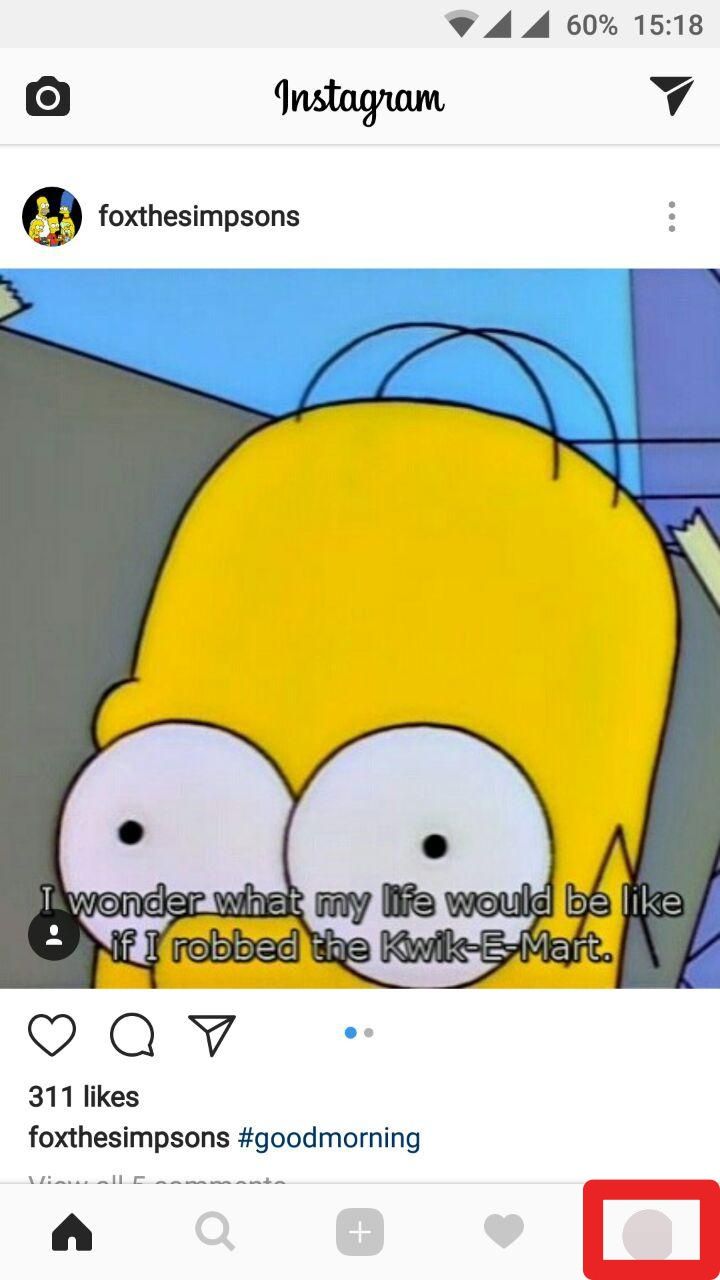
- Tap (iOS) or (Android) in the top-right corner on your profile.
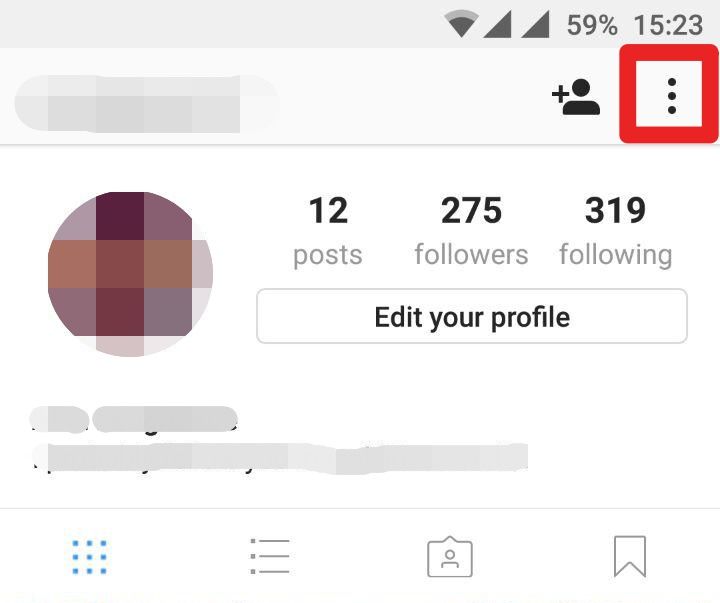
- Tap Posts You’ve Liked. This will bring up all the photos you’ve ever liked on Instagram, you big creep.

As far as we know, there’s no way that someone can check out, in a list, all the posts you’ve liked, so your blushes are saved… for now.
LISTEN: You Must Be Jokin’ with Conor Sketches | Tiger Woods loves Ger Loughnane and cosplaying as Charles LeClerc