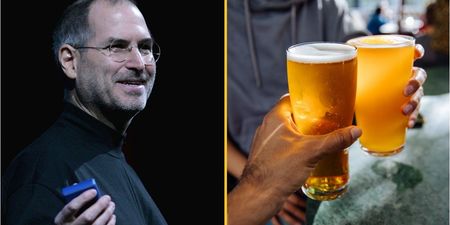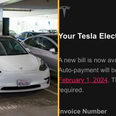By Leo Stiles
Last time we brought you some of the best free apps you could get for the iPad. This time we thought we would dig a bit deeper and round up the five best paid apps that are not just worth your time, but your money as well.
Mirror’s Edge, EA
€9.99
The original Mirrors Edge was a real Marmite game, loved by the few who managed to gel with its first person take on the platform game and routinely dismissed by those who found the game to be unwieldy and frustrating.
The iPad game retains that bleached white and blue sky aesthetic from its big sister and is completely faithful to the original, including itscool ambient soundtrack. Everywhere else big changes abound as the iPad game ditches the first person viewpoint in favour of a third person angle instead, a decision where it is immediately clear that it has grown as a result of an understanding of the shortcomings of the first game and the strengths of the iPad as a gaming platform.
Controls have been pared down and now consist of swipes across the screen to make your character jump and duck and change direction. Everything else has been stripped out, including the terrible gunplay of the previous game, which was arguably the poorest feature of the original. Instead of resorting to gunplay you can take down enemies with a swift swipe downwards for a leg sweep or upwards for a flying kick. This simplicity flows back into the gameplay as you string together moves in search of the perfect, fastest run.

Altogether the game looks spectacular and on the iPad’s glorious screen, it is almost the graphical equal of the Playstation 3 version. Colours pop out of the screen, the animation is slick and crucially, the controls are a joy to use; a big change after a flood of games which have gone for the virtual joysticks common to console-level games on the tablet.
There are a few niggles though; first is the games brevity which only offers up 12 missions to run and jump your way through. Second is the inclusion of indoor levels which often degenerate into a grind of trial and error, much like the original and there are a couple of difficulty spikes that could frustrate some players enough to throw in the towel.
Still though, these shortcomings are more than made up for by a brilliant multiplayer mode and the inclusion of time trials and leader boards that instil that desire for just one more go.
Air Display, Avatron Software
€7.99
Sharing network resources is fast becoming a standard feature of a lot of iPad apps, with the recent VLC Player app and Apples own Remote app both giving the tablet a boost in functionality.
Air Display is another app of this sort but takes this idea of shared resources and just goes nuts with it, turning iPad into a remote display for your Mac. If all the app did was give you an extra desktop display it would still be cool but the developers have seen fit to add touch control that allows you to control your Mac using the iPad.

You can open and close windows and folders, launch applications, compose tweets, notes and even word documents, all from the iPad screen, with the only limitation being the power of your particular Mac. If all you want to do is give yourself some extra desktop space for open application or folder windows, Air Display is a dream app and could really give you a boost in productivity.
There are a few wrinkles which show themselves if your Mac is getting a bit too long in the tooth, with aging computers making the app choppy and slightly unresponsive. If this doesn’t apply to you then buying Air Display is a complete no-brainer and makes a good case for the iPad as the perfect complimentary devise for your main computer
Numbers/Pages/Keynote
Apple
€7.99 each
The iPad has always been an entertainment device first and a productivity device second, with the number of games and internet based apps dwarfing business and educational apps. The iWork series of apps are Apple’s attempt to address this imbalance and despite the stripped down nature of the applications in comparison to their Mac-based counterparts, they manage to turn the iPad in to a serious business tool for those of you on the move.
Pages
The best feature that this app has is its ability to open and export documents in Microsoft Word format. This key feature makes sure that any document can be edited on the go and will avoid and office cock-ups that can arise from saving a file in the wrong format.
Creating and editing documents is a bare bones affair with important features such as cutting, pasting, font size and type all present and correct. You can also insert images, tables and charts and a limited portion of clip art.
Writing a document using pages is a mixed bag with the virtual keyboard only feeling useful when the iPad is used in landscape mode. The downside to this is that the keyboard has to take up half the screen to be useful, making word-processing on the iPad feel more than a little counter-intuitive.
Pairing a Bluetooth keyboard to the iPad rectifies this and as wall as allowing for fast typing gives you access to the entire keyboard based shortcuts that are available for its Mac-based relative.
Numbers
The weakest of the trio, but this is mainly due to the unfamiliarity of the software with the vast majority of users being used to Excel and Excel only. The biggest shock to new users will come from the requirement for you to build a spreadsheet before you enter any data rather than the big empty spreadsheet of Excel that allows you to enter any data and the organise in an edit. Numbers is also limited by database size and doesn’t have as many number crunching options as its Mac-based version or Excel
One key feature that makes Numbers useful for data entry on the move is the inclusion of forms which breaks the data entry down into an internet-like form and allows you to enter the data without too much fuss.

Keynote
The star of the three apps by a mile and the app best suited to the multi-touch interface afforded by the iPad and its large bright screen. Presentations should always be visual affairs and you can add pages images and animations simply by dragging the elements around the screen and professional looking presentations can be whipped up in a few minutes thanks to a generous amount of templates.
Microsoft PowerPoint projects can be imported to Keynote with ease but unfortunately not exported, something that just seems silly given that these apps are Apples way of say that the iPad is for business too.
Outputting the presentation to a monitor or projector can be done via the VGA connector that can be bought in the Apple store and works well with the virtual laser pointer feature; activated by dragging a finger around the iPad screen.
Overall, the iWork suite of apps gives good value for money and work well for short projects on the move. The biggest flaw has to be the limited options when it comes to storing your work, with the only option that makes any sense is the linking of the applications to a Mobile Me account which will cost you a yearly subscription. WebDav users will do ok with the latest update as the software is now compatible with web-based files servers but for the vast majority of users this will not be an option.
Like any iPad application, these apps will continue to evolve and refine themselves through updates and some of the shortcomings present today could well be gone tomorrow. As it stands the apps are robust and useful enough to give you a few more reasons to take your iPad to the office.
Instapaper
Marco Arment
€3.99
If you have an iPad then chances are you’re like us here at JOE; an internet junkie,  but let’s face it, when you are breezing through web pages, you don’t always have time to dig into them beyond a quick skim and a mental promise to read them properly later on.
These intentions are all well and good but quite often you might be using a few different computers and gadgets throughout the day and those good intentions go to waste when you find yourself unable to remember that web page from earlier in the day.
Instapaper is the solution and is a perfect fit for the iPad and indeed any Apple device. The app works by archiving pages you have looked at as a basic text document and then storing it on an online folder. You can then bookmark articles with one click and then using the iPad app continue reading later in the day as it instantly syncs with the online folder.

Articles can be archived and stored for future reference or simply let expire to make room for newer pages. You can also organise them by topic or author or just about any way you want, with a handy folders utility that is just a couple of taps away.
The app can also tap into any websites RSS feeds and let you browse to your heart’s content, while articles can be opened in Safari or shared via email or Twitter, the latter which supports a variety of iPad Twitter apps.
Kindle for iPad
Amazon
Free ( e-books vary)
This app is included because although the app might be free, the books still have to be paid for.
The iPad has been on sale in Ireland for months now and the flagship e-book app for the tablet, iBooks has failed to deliver on the promise of the ultimate reading experience for digital books.
The worst part about this sorry state of affairs is that the iBooks application is fantastic but rendered absolutely useless because Apple have yet to close the deals that would allow new titles to appear on the store rather than the catalogue of public domain titles that are available at the moment.
So it’s with no small amount of irony that Apple’s biggest competitor in the e-book market has managed to deliver the only e-book reader on the iPad worth having. To be fair to Apple, Amazon has had a significant head start and has been at the forefront of online retailing for the last decade but that doesn’t take away from the fact that the Kindle app is both easy to use and flexible and has over 400,000 titles available in its UK/ROI store.

The reading experience is very good, with a variety of fonts and sizes available and page styles that include various degrees of black and white alongside an easy on the eye sepia tone that is quite comfortable to look at. Bookmarks are also a joy to use and are automatically updated with every page turn. These bookmarks also automatically sync to your online Kindle account and from there to any other device running the Kindle software, meaning that you could start reading on your laptop and then when you fire up the iPad the book will open on the exact page you left off on the PC.
As for the books themselves; they are up-to-date and competitvely priced, so much so that you might just give up on paper altogether, with some new releases priced nearly 40% cheaper than their high street counterparts. Just like iBooks, the store is built into the app and makes choosing your next literary adventure very easy and once you enable one-click purchases, almost instantaneous.
This app is the last word on e-books as far as the iPad is concerned and Apple will have to get its finger out soon if they hope to compete.
LISTEN: You Must Be Jokin’ with Conor Sketches | Tiger Woods loves Ger Loughnane and cosplaying as Charles LeClerc