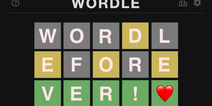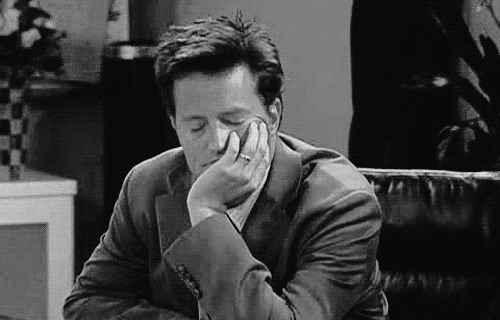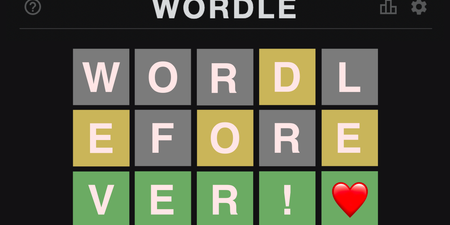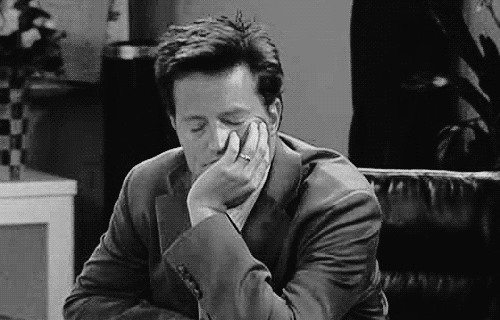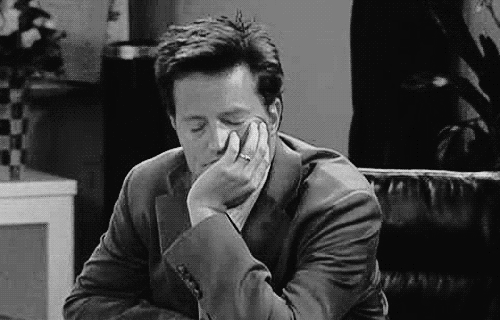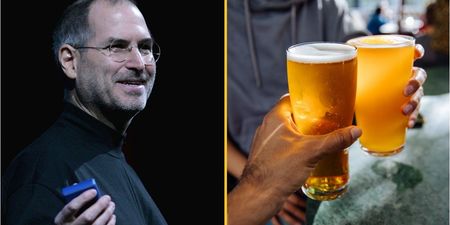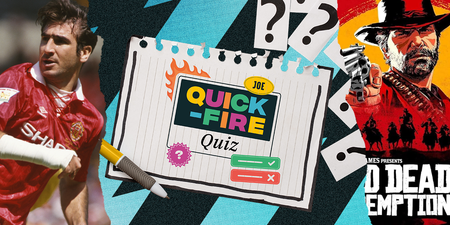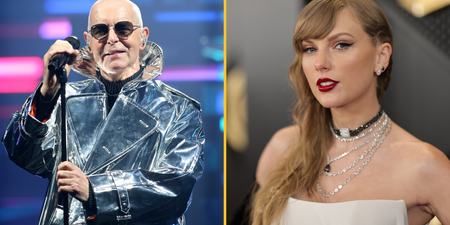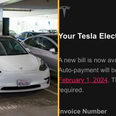In this crazy world we live in, we could all do with a little more space.
A bigger house, car or even a bigger desk would be nice. Unfortunately most times these things are out of our control. However, when it comes to storage space on our iPhones, we have the power!
No matter what size i-Phone we have, we could always do with just that little bit more space. There is nothing more infuriating then going to take a photo and being promptly reminded that we have no more memory.
*Thanks to the girls at Her.ie for this piece*
1. Knowledge is power.
First things first, did you know that you can actually check what apps are taking up the most space? Just go to Settings > General > Usage > Manage Storage and then work from there.
2. Get rid of other data.
You know, it’s not just your gazillion photos that take up precious space on your phone. Your texts, call logs, voicemails and browsing history are all culprits in the race against waste. Be ruthless, delete old contacts, and call lists and for the love of god, get rid of all those archived texts from your ex.
Go into your browsing history and get rid of all the stalking evidence by clicking General > Safari > Clear History.
3. Store photos in a different way
Forget your Camera Roll when storing photos.
I know, I know, you like leafing through old festival photos late at night when you can’t sleep, and you still can. Just be clever about how you store photos. For example store them on the cloud or sync up with your email. When you do have some space, you can download the Google Photos app, which compresses, backs up all your photos or free.
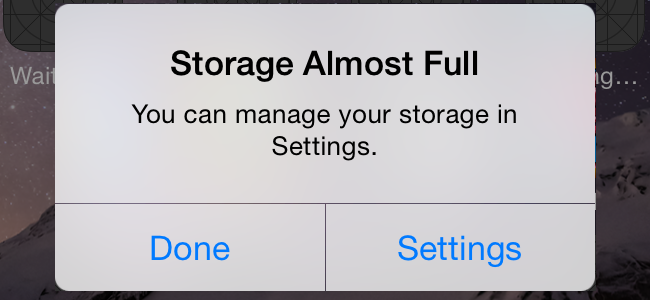
4. Turn off app notifications!
This can be simply done.
Settings > Notification Center > Find app > scroll down and turn Lock Screen to Off.
5. Reinstall your email account
This is a handy one. Did you know that email attachments take up a significant amount of space on your phone? You should delete your email attachments cache by deleting and reinstalling your email account on your phone.
6. Apparently you can create more storage with this cool hack.
Go into iTunes and try to rent a movie with a bigger file size than you have storage. Then when the ‘storage almost full’ sign pops up, click ‘settings’ on the notification and it somehow gives you storage. Rinse and repeat a few times to see some sweet sweet extra storage magically appear.
LISTEN: You Must Be Jokin’ with Conor Sketches | Tiger Woods loves Ger Loughnane and cosplaying as Charles LeClerc