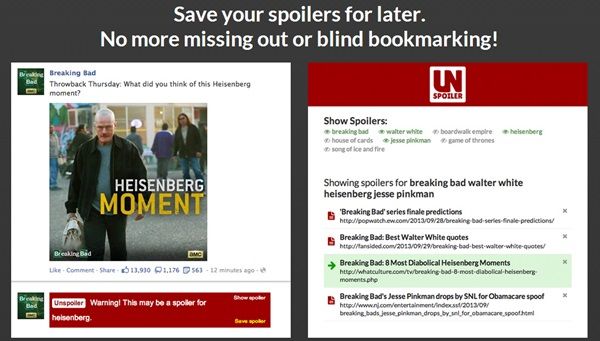We know what you’re saying. We hear you barking big dog.
What’s the point of this new web invention now that the adventures of Walter White and his Breaking Bad buddies are over and done with?
Surely nobody really cares about spoiling anything else now, do they?
Well it turns out they do... and don’t call us Shirley.
Recently, in the build up to the finale of The Greatest Television Program Of All Time, JOE brought you the story that Netflix had launched a brand new ‘Spoiler Foiler’ – a Twitter app designed to block out any tweets that could potentially ruin the final episodes for the show’s fans.
Well, now somebody who clearly practises the Dark Arts has come up with a
magical new system that will successfully help you in avoiding any potential spoilerific thought vomit that’s usually smeared all over our lovely Internets, right around the time that you’d definitley want to be avoiding all such information.
Say hello to the
Unspoiler.
We know, real catchy title.
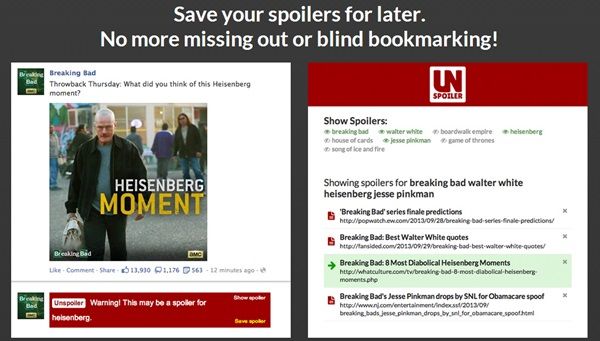
This new browser add-on allows Chrome users to flag specific keywords and keep themselves safe from spoilers andit works across any and all sites, covering up any potential spoilers with giant red boxes on Facebook, Twitter, or any other webpage.
Here’s what the creators themselves say about the super spoiler-saver system:
Don't let the internet spoil your TV! Block headlines, tweets, facebook posts and everything with Unspoiler.
New Version 2.0!
* Save your blocked headlines so you can read them later.
* White list any sites you don't want blocked.
Replace any headlines, tweets, facebook posts,with a spoiler warning label.
Click the plugin button in your browser bar and type in the name of any shows or references you don't want to read about.
You can also just type "unspoil <show name>" in the chrome addressbar.
Unspoiler will check any webpage you load for those spoilers and replace them with a warning label which lets you know what it's found.
When you're ready to read spoilers again you can remove anything you've blocked by clicking the plugin button or going into the unspoiler options.
So there you have it. You can download the
Unspoiler here for free and get browsing, safe in the knowledge that no one will inadvertently reveal to you that Darth Vader is Luke’s father, Bruce Willis was a ghost the entire time and the Titanic sinks in the end.
DAMMIT. Sorry about that.