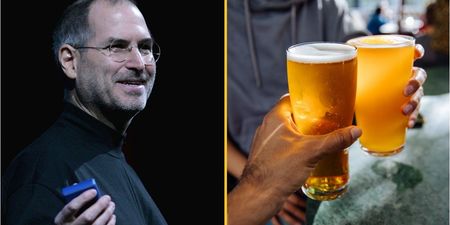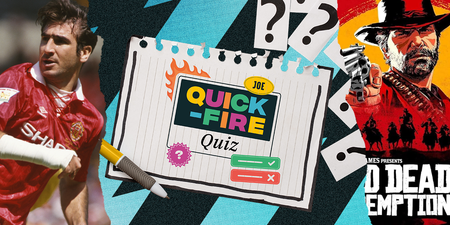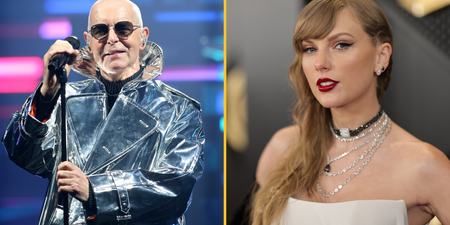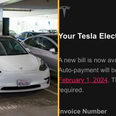Your experience on the app is about to change…
Snapchat said they were planning a redesign recently, widely reported to be down to a slower than expected user growth.
“One thing that we have heard over the years is that Snapchat is difficult to understand or hard to use, and our team has been working on responding to this feedback,” Snapchat CEO Evan Spiegel wrote in remarks for last month’s Q3 earnings call. “As a result, we are currently redesigning our application to make it easier to use.”
But, we’re not sure anyone expected the redesign to be ready quite this quick.
The update is being introduced to a small percentage of users later this week, with wider availability in the coming weeks.
The video below will give you a quick idea of what you can expect with the redesign.
A quick look at the #Snapchat redesign being rolled out in some areas this week. It will be more widely available over the coming weeks. pic.twitter.com/EG0zZasso2
— Alan Loughnane (@AlanLoughnane) November 29, 2017
Friends page
On the left side of your camera when you open Snapchat, you will find the new friends page, which is more personal with ranked conversations from your best friends.
As a part of accomplishing this, Snapchat also wanted to combine your friends’ Stories, Bitmojis and Chats on one screen and personalise the order in which they appear so that it’s easier for you to find the friends you’re looking for.
What’s new:
- Viewing Stories: If your friend has an active Story, you’ll see their Story thumbnail next to their name. Simply tap on their Story thumbnail to watch it. Once you’ve watched their Snaps, the Story thumbnail will disappear to again show you their Bitmoji. You can easily re-watch their Story later through their mini-profile or any other place you find your friends in Snapchat, like through Snap Map
- Up Next: “Up Next” is a new screen that appears after you’ve watched a friend’s Story. It provides a preview of the next Friend’s Story.
- Group Chat: Every Group Chat will now have an associated Group Story so group members can create shared Stories together. These stories will be private and visible to group members only.
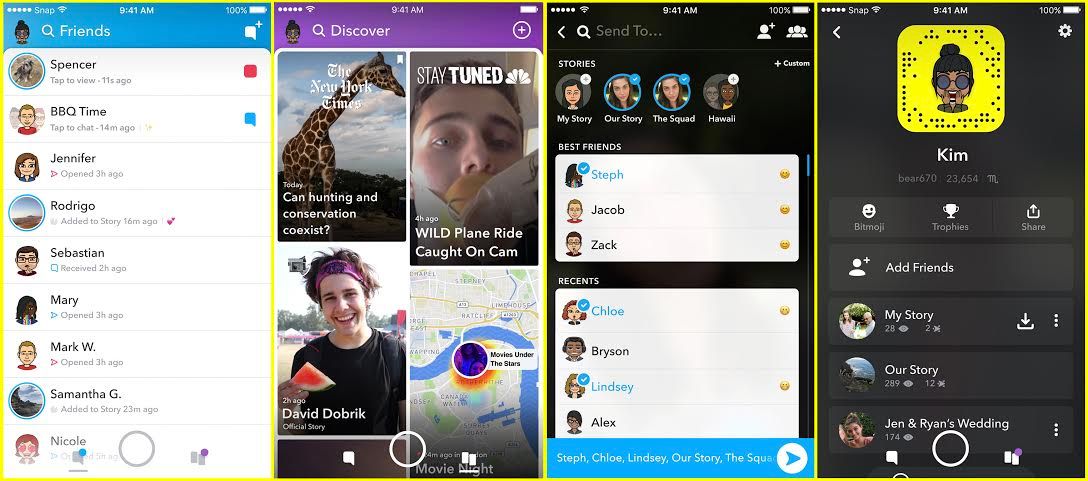
Profile page
The Profile page is the new destination for viewing and managing your own Stories, including your personal Story and any other Group or Our Stories that you’ve contributed Snaps to. Just like before, you can also manage your Snapchat friends here among other things.
What’s new:
- Access: Tap on your Bitmoji (or silhouette if you don’t have Bitmoji linked to Snapchat), or Story thumbnail in the upper left-hand corner to find your Profile. If you have a Story posted, the Story thumbnail will replace your Bitmoji.
- Story Management: The Profile screen is now the go-to place to manage and view your own Story, see who’s viewed your Story, save your Story to your Memories.
- Activity Feed: Snapchat have added a more visible place to present information and user actions on the Profile screen. Prompts could include things like “sync contacts” or “help secure your account”.
Discover Page
To the right side of the camera, you’ll find a redesigned Discover page where you can watch the Stories from publishers, creators, and the community (Snap Map, Search, and Our Stories).
Previously this type of content was presented in a “horizontal scroll.” The new page will serve you this content in a full-screen, vertical scroll, ordered based on what Snapchat deem is most relevant and interesting to you, while still giving you the chance to discover new content and creators.
LISTEN: You Must Be Jokin’ with Conor Sketches | Tiger Woods loves Ger Loughnane and cosplaying as Charles LeClerc